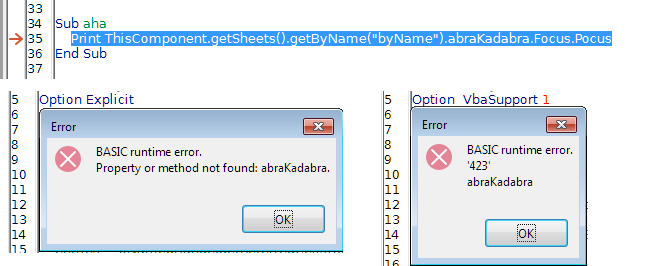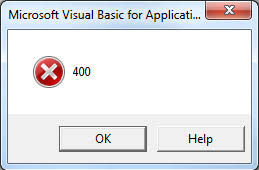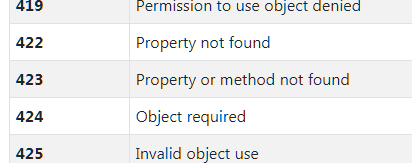Description:
I have a spreadsheet which is a database of group members ported into LibreOffice from Excel which contains Macros. When Libra executes the following command to Sort db entries by name or address in the macro it throws a "BASIC runtime error. ‘423’ Sort"
ActiveWorkbook.Worksheets("myRange").Sort.SortFields.Clear
Steps to Reproduce:
-
Create a macro with this VBA command in it.
-
Execute the macro.
Actual Results:
Basic Runtime error 423 Sort
Macro stops.
Expected Results:
Should clear the sort fields as in Excel
Reproducible: Always
User Profile Reset: No
Looking over past postings this seems to be a long existing bug! Is there any chance it might get fixed, if not is there a work around?
Thanks.
Clipped hereto is an image of the short macro. (Not easy to send actual macro as it is full of personal contact info!)