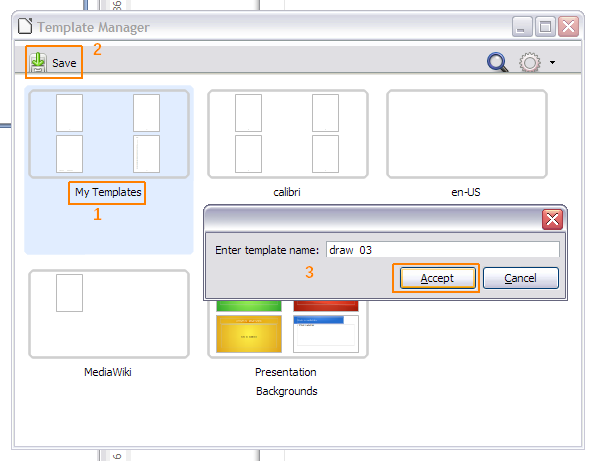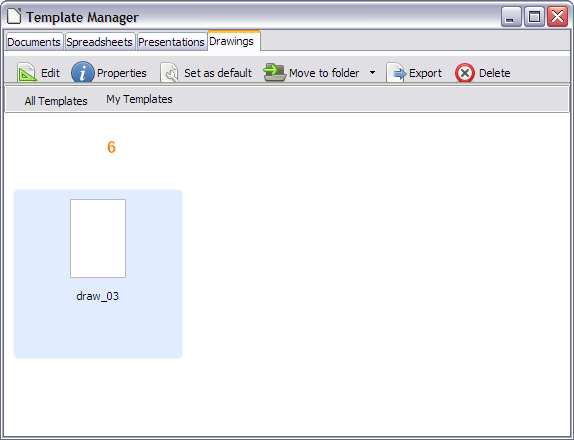(https://bugs.freedesktop.org/show_bug.cgi?id=60593 Bug 60593 - [Template manager] Creating new template directory is unnecessarily hard)
FILESAVE: Confusion using “Save as Template” with “Template Manager”
How do I create a folder to save my Template under Draw category?
Steps to reproduce:
- Create a template document
- File-> Save as Template
- Confused as in Screenshot
Current behavior:
I want to save, not allowed; I want to create folder, don’t know how.
Expected behavior:
I can save document template whichever category I want to…
This wasn’t a bug but a question:
(https://bugs.freedesktop.org/show_bug.cgi?id=61384 Original In Bugzilla)
(https://bugs.freedesktop.org/attachment.cgi?id=75445 Screenshot In Bugzilla)