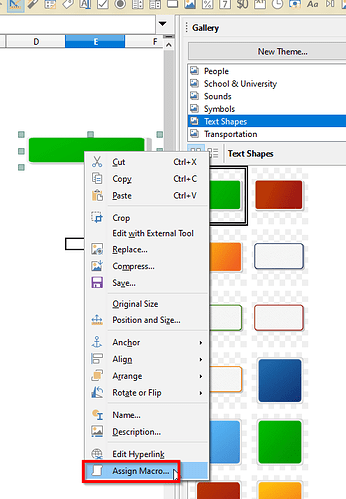I have just installed 6.3.2.1 and now my spreadsheet macro buttons all “vibrate” as if being constantly pressed.
The normal spreadsheet functions are not enabled while this is happening.
I have tried re-installing and re-booting but this does not solve the problem.
I only tested RC versions of V6.3.0 (x64), but I also experienced the mentioned behaviour (with some exceptions). It seems to be a bug.
My OS is Win 10 up to date.
(I didn’t find the time yet to file a bug report.)
A single first test with V6.3.2.1RC did not show the issue for me.
Strange? Might it depend on one the last updates for Win 10 which my system underwent recently?
I have exactly the same issue (LO calc 6.3.3, macos Catalina). Besides the mouse active cell bold rectangle gets frozen and doesn’t update to the actual active cell.
I switched to older 6.2.8 and everything seems to be working smoothly there (as indicated by others as well). Will wait for the bug to be fixed to upgrade to later versions
The only solution I found was to uninstall 6.3 and re-install 6.2.
It should be reported as a bug - I’m not sure how to do that.
I have the exact same problem! I had to install LibreOffice version 6.2.8 since it works, but NOT 6.3.1 or 6.3.2! See my bug report here: https://bugs.documentfoundation.org/show_bug.cgi?id=128406
@Gilberto Schiavinatto:
“Buttons” are supposed to be controls having lots of properties and supporting functionality editable via a powerful interface. How would you replace them regarding all this with ordinary shapes? Is there an example file?
@Lupp, Usually buttons are used to trigger macros, which can be done with geometric figures, drawings and photos. With the picture selected, right click.
I have the same problem, since version 6.3.0 (Win10 / x64) and contained until now 6.3.1.2, the output found was to use version 6.2.5.2, when the file is not mine, and my file started using geometrical figures or images instead of button.
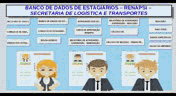
=============================
Tested on 19/09/2019
Em 6.3.2.1(x64) + Win10, problem remains.
I also encountered the “spreadsheet macro buttons all “vibrate” as if being constantly pressed. The normal spreadsheet functions are not enabled while this is happening.” with four up-to date-versions of Windows installations after updating to 6.3.1.2. – My temporary solution was to revert to Ver 6.2.7.1.
PS. Your description of problem is perfect for an issue that is hard to describe.
UPDATE: Installed V 6.3.2.1 on Linux Mint 19 Cinnamon. Ran the same spreadsheet that encountered macro button “vibrate” problem on the Windows 10 installations. No macro button “vibrate” problem was encountered.
This “vibrate” (or button “blinking” or “flashing” ) appears to have been reported in Bug Report 121963. Bug report 121963 also references other duplicate reports.
I have the same problem with Windows 10 and V 6.3. Of interest is that the vibration stops when in formcontrols design mode. The normal spreadsheet functions also work then. In fault mode, although the menu dropdown box shows the detail in the box does not show. The cursor also does not show the focus on the selected cell. It must be something wrong with the screen refresh driver. Another point is that there generally is not a problem with the macro button when there are not many entries on the sheet. The problem surfaces when there are more entries on the sheet.
Tests under Version: 6.3.4.2 (x64) indicate the problem is indeed fixed/solved. Many thanks to Armin Le Grand and the other folks who made the fix happen.