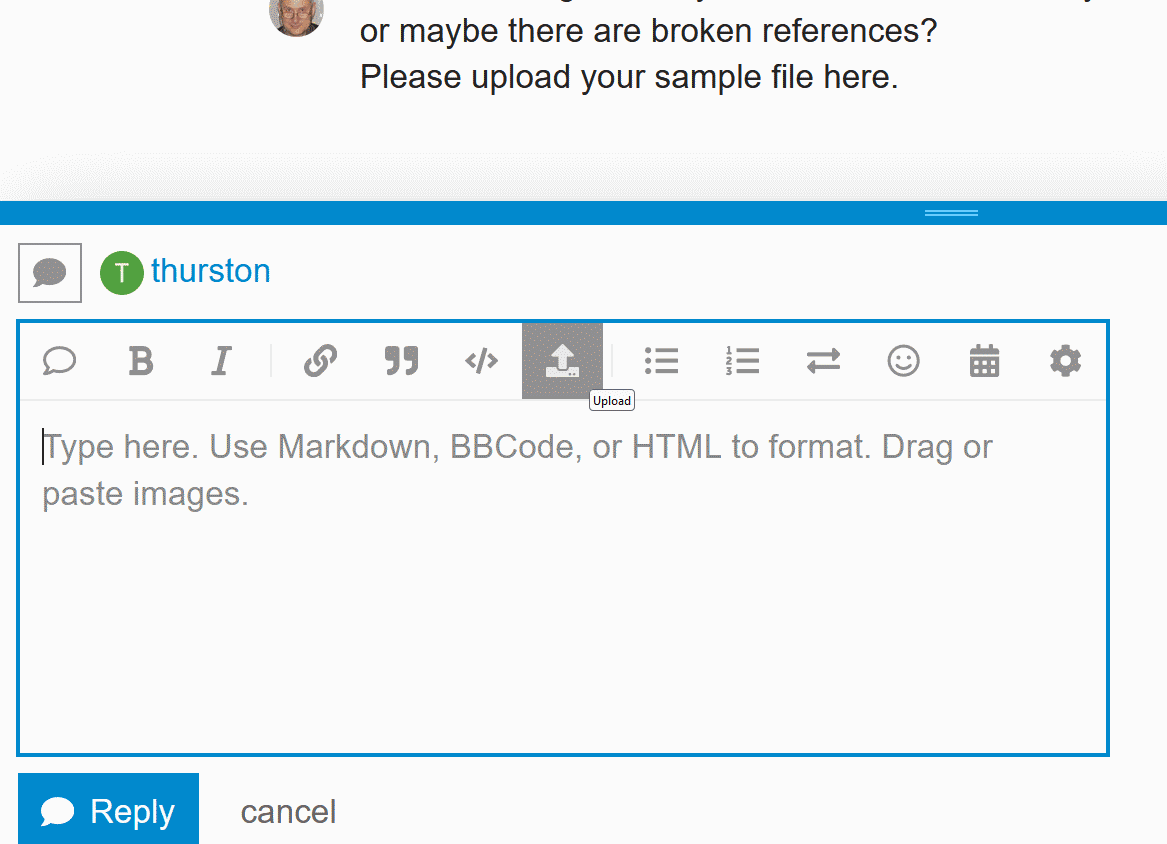I am being using quite complex calc sheet with a large number of column & rows. 150 colums and 150 rows. When i zoom in out using mouse wheel, the interface becomes laggy and unresponsive, while it is acceptable with 7.4.4.2 version.
Cheers
The LO 7.5.0 is the latest FRESH version of the LibreOffice. (It is a stable version - but not some Beta…)
The Developers suggest to use the latest STILL version for the daily works.
Please report the bugs on the bugreport page:
https://bugs.documentfoundation.org/
Hello Zizi64,
Yes i reported the bug. Same behaviour on 7.4.5 finally, very slow and unresponsive.
cheers
Y
It is not too lagre… Maybe there is some error in your formulas, in conditional formatting, or maybe there are broken references?
Please upload your sample file here.
LO-is-slow-on-high-numer-of-cells-to-display.ods (410.4 KB)
Hi Zizi64, can you confirm you have the same issue than me?. Many thanks.
The re-rendering on Zooming is really slow with he too narrow columns, but it works fine for me with the default Column width:
LO-is-slow-on-high-numer-of-cells-to-display3.ods (418.4 KB)
(Tried in LO 7.4.4 portable, and in permanetly installed LO 6.4.7)
Yes it is the issue. I am almost sure it had been solved at one point (in 2020) since this bug was reported and solved (we were able to run the file). Thanks for having taken time to check the file.
The speed of the re-rendering depends on the number of cells to display, and the power of the graphic card. Try to change the settings of the graphic card (inside the LO and inside of the op. sys)…
Ok, but how do you do such? (inside LO, i don’t find easily any settings wrt graphic card use). Thanks
I meant the settings in the Tools - Options - LibreOffice - View - Graphics output - …
For me zooming with Ctrl+Scroll wheel and changing settings in Tools - Options - LibreOffice - View - Graphics output
- With ticks for Use Skia for all rendering and Force Skia software rendering zooming occurs within a second
- With both unticked I had to close after 5 minutes of swirling timer, twice.
It depends whether the graphic card supports Skia.
No, Skia software rendering does not depend on graphic card support, the second check box disables Vulkan use even on systems where it is available.
Software rendering is intended to eventually become the ultimate fallback option; it could create rare problems currently because it’s still relatively new in LO.
Playing on graphics option doesn’t seem to change that much.
This bug was reported on 2020, and was solved on some LO version a bit later, if i am correct.
I have the feeling we are back in 2020… I will try some old version of LO, since i am almost sure one 7.1 or close was managing to deal with the challenging file.
Thanks for the correction, I should read what I copy more carefully
yes it is my bug report