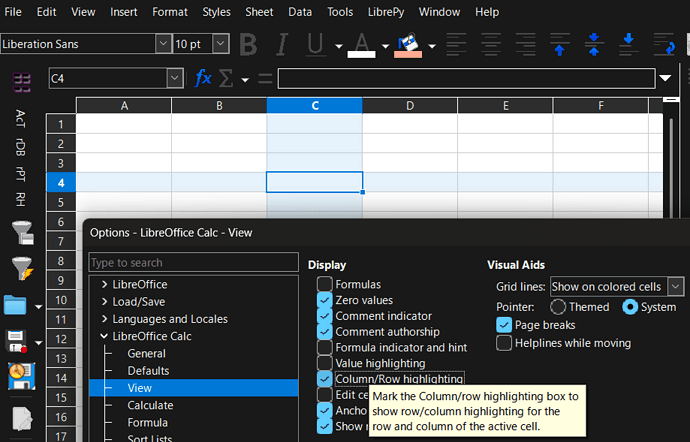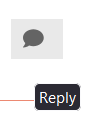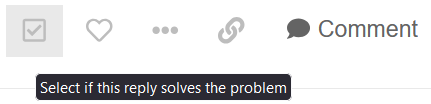I just opened LibreOffice Calc 24.8.4.2 after upgrading to macOS Sequoia. All my preferences have to be reset.
Notice when I am in a cell, the entire column background turns pink shade (my colour choice). I only want the specific active cell highlighted. Not sure if I opted for one of the setting preferences that is causing this.