LO v 24.2.7.2 Ubuntu Linux.
I have constructed a very simple .ods file
Save As Excel 97 2003 .xls doesn’t work. I get General Error. General Input/output error.
The file does not have and conditionals nor formulae. Only lightly formatted - just borders.
The Save As attempt produces a file lu263682qx.tmp as well as an .xls file which opens in LO but is frozen. The .ods file is frozen too and eventually I have to force quit or reboot.
The Export to PDF works ok.
see if it’s known, or file a new one …
109072 – (XLS) [META] XLS (binary) format bug tracker → Dependency tree for Bug 109072 - … 102 open bugs
How to Report Bugs in LibreOffice - The Document Foundation Wiki
Sorry, I don’t understand about bug tracker.
I see that some columns have been aligned to centre, all the way down to row 1048576. The .xls format does not support that many rows so I get an error message after saving:
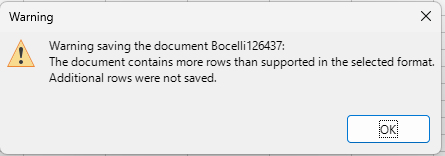
Other than the warning message, it saves but a bit slowly. If you copy the data (in cell A1 press Ctrl+Shift+End) to a new spreadsheet then it will save instantly as .xls.
Unless you need .xls for a specific reason and you need to export to a Microsoft format, you would be better off saving to .xlsx
That works a treat. My efforts to align columns obviously created an enormous spreadsheet, hence the hangup. Point noted re .xlsx - shows how long ago it is since I used Excel!
Many thanks - very helpful.

