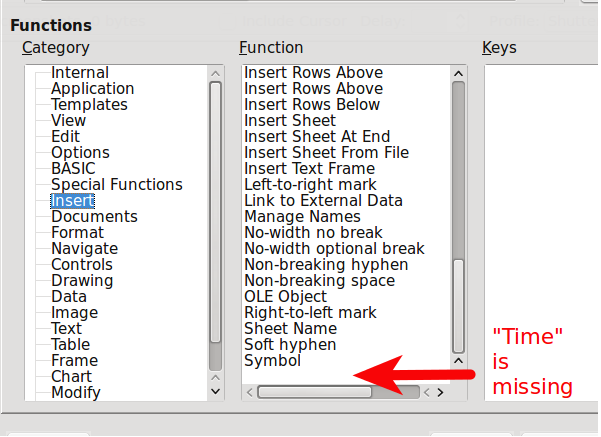Thanks everybody for comments.
I intend to install a newer version of LibO parallel to the - a bit old - version from the Linux Mint / Ubuntu repository. For The time being I have to live with the bug.
EDIT
I installed now LIbO 5.3.6.1 parallel to the 5.0.3.2 and observe exactly the same problem.
The exact version is:
Version: 5.3.6.1
Build ID: 686f202eff87ef707079aeb7f485847613344eb7
CPU Threads: 4; OS Version: Linux 3.19; UI Render: default; VCL: kde4; Layout Engine: new;
Locale: en-US (en_US.UTF-8); Calc: group
I am using a Japanese keyboard, which is concerning “Crtl+shift+;” the same as the US keyboard.
In Windows versions up to 5.3.x it “ctrl+shift+;” perfectly inserted the time. I used exactly the same keyboard.
What can cause the bug?
Difference to @karolus:
- US version - German version
- KDE version - Cinnamon version
Can a macro be written which enters time in a cell using the same key combination?
Thanks for comments and help.
EDIT 170926
Thanks for all your comments.
While looking for the “comma” instead of “semi-colon” possibility I found that in
Tools > customize > functions > category = insert has no “Time” item in Function table but only “Date” and others.

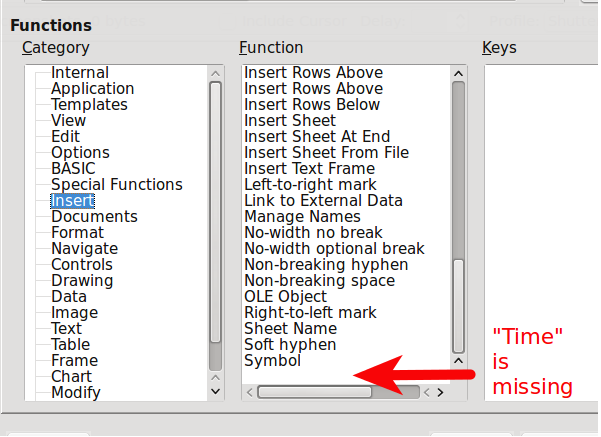
However
Tools > customize > Shortcut keys shows the “Insert Time” combined with “crtl+shift+;”

I installed also LibO 5.4.1.2 and see exactly the same situation.
Is this a bug in LibO 5.0.3.2, LibO 5.3.6.1, anmd LibO 5.4.1.2 Linux version?
Is there a way to get “Time” in the Function table?
Can it be related to the KDE version of LM 17.3?
What is your understanding of this?
Ways to solutions?
(edit: activated screenshots)