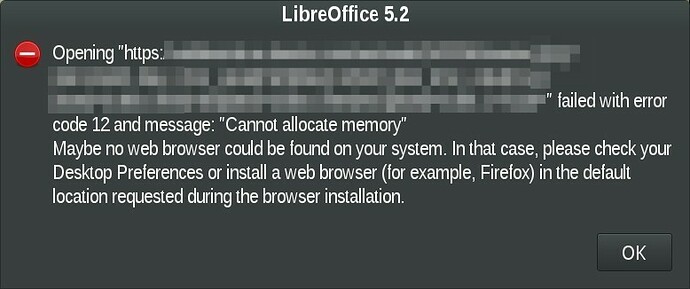Using LibreOffice Calc, and a cell, I’m trying to open an hyperlink. But LibreOffice display a prompt window with an error message
Screenshot
Text
Opening "https://<URL>" failed with error code 12 and message: "Cannot allocate memory"
Maybe no web browser could be found on your system. In that case, please check your Desktop Preferences or install a web browser (for example, Firefox) in the default location requested during the browser installation.
Using
- LibreOffice 5.2.7.2
- Firefox 52.6.0
- Link formatted similar to https://ask.libreoffice.org
- Debian 8 Jessie 64 bit
- GNOME 3.14.1
- RAM: 32GB