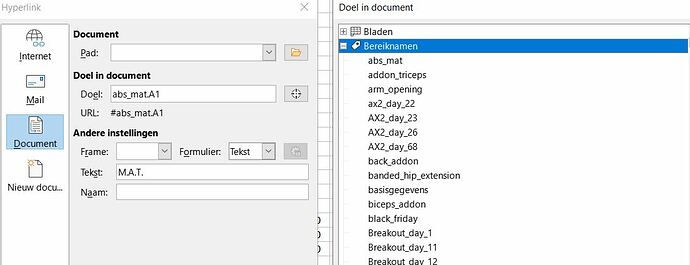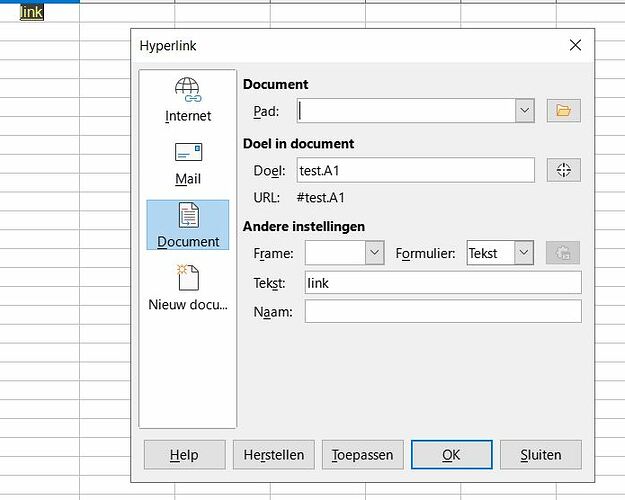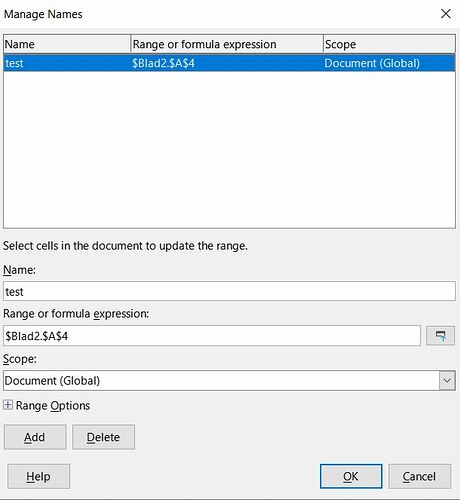Hi,
Since version of Calc 7.2.1.2 I have following problem with hyperlinks that link to a different sheet in the same document: when you choose “edit hyperlink”, you see that every name has “.A1” at the end and therefore the link doesn’t work anymore. Removing “.A1” does solve it, but after reboot calc "“A1” is back
.
In settings > load/save > general, the following option is active: “Save URLs relative to file system.”
test hyperlink.xlsx (5.9 KB)