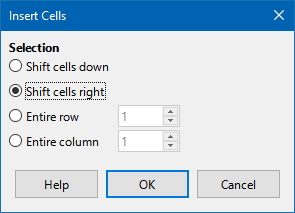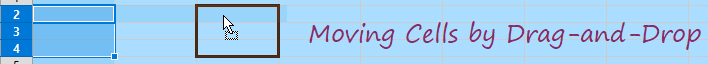Hello, I have some problems with conditional formatting (CF) in Calc.
In Excel I was used to set the CF for entire columns for convenience.
Just as a very simplified example: CF range A:A (becomes full like A1:A1048576), formula A1=0, style gray text. In the second column B:B, B1=0, gray, etc.
When I shift dynamic cell formulas, the program detects the existing column CF and shifs it too properly, without altering its height range. No problem.
LibreOffice Calc, instead, ignores the existing CF and creates sub-ranges, making a mess.
It adds a new one every time I shift (laterally), like A2:B2;C30:E30 etc.
At the moment the only workaround seems to avoid shifting and instead copy-paste formulas one by one, but it’s quite cumbersome.
Could this be fixed, please?
–
Other issues in the “Manage Conditional Formatting” panel:
- the window width is too small and not resizeable
- showing only the first condition column is not enough to avoid deleting the wrong entries
- that panel needs a Duplicate\Copy button
–
Could you also make editing a CF with formulas a bit faster?
Every time I have to click the Conditional button > Condition > More rules > confirm warning about existing CF.
Just give me a “Edit CF” button, please.