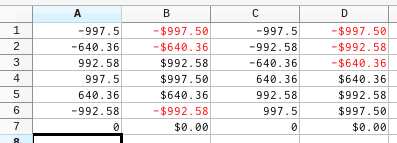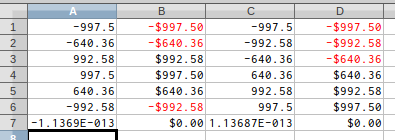4.2.1.1 English Calc. Windows 8.1 English
If I sum a column of money, both credits and debits, I get a fraction of a cent error. When the debits and credits are next to each other, the sum correctly calculates 0.
sum these values: -997.5, -640.36, 992.58, 997.5, 640.36, -992.58 = -1.1369E-013
sum the values in order: -997.5, 997.5, -640.36, 640.36, 992.58, -992.58 = 0
It makes no difference if the cells are formatted for currency. Is this a bug, or am I doing something wrong?
- Gary