The SQL statement failed:
.
.
.
Dim oResult As Object : oResult = oStatement.ExecuteQuery(oSQL)
DisconnectDatabase(db)
MsgBox "Finished"
End Sub
So this procedure has not been called:
Sub DisconnectDatabase(db)
db.Close
db.Dispose()
End Sub
And .odb.lck has been created.
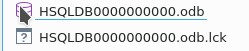
After I opened the initial .odb, all tables remain unchanged.
What should I do with this .odb.lck ?
