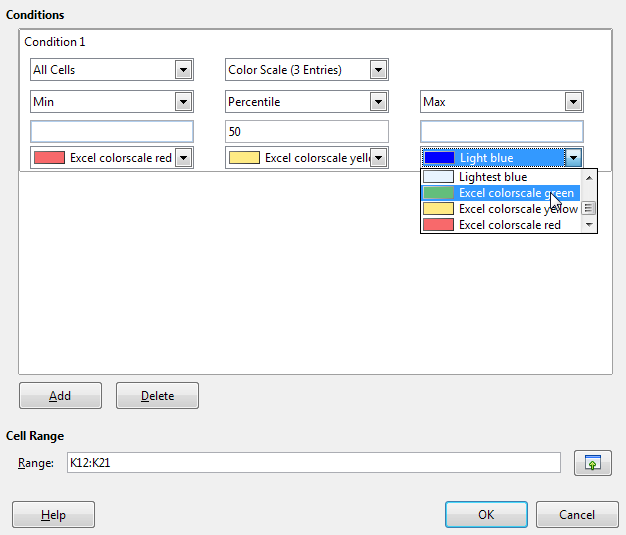Is it possible to change the default colors for the color scale conditional formatting from red/green/blue to something else?
The default red-green-blue is ugly and hard to read:
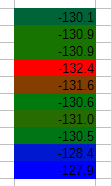
These are the RGB values used by Excel, which are much better:
green 99 190 123
yellow 255 235 132
red 248 105 107
To make these selectable in the Color Scales box, you must first add them to your palette. Go to Tools → Options → Colors. Enter the values and press Add to add a new color:
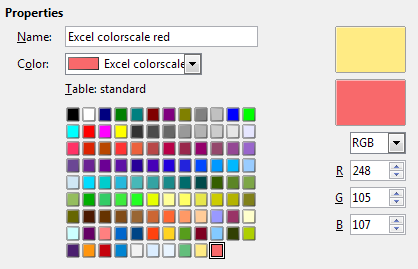
Then in the Conditional Formatting box, you can select these colors:
and now your color scale will look much better:
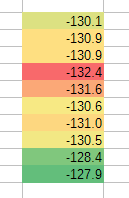
(Now if you meant to change these to the default every time you open the Conditional Formatting window, I don’t know how to do that, but this is what I was trying to do.)
Have you tried creating a template (with the required default colours) and setting this template as the default? In this way each new Calc document should use the newly defined default colours.
How would you do this?