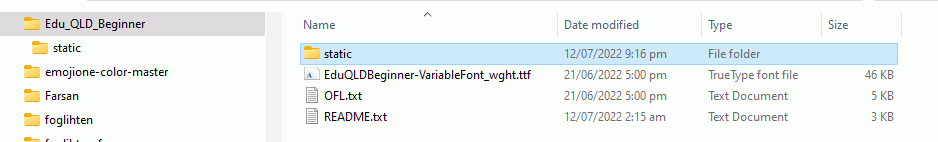How do I use Tekton font in Libreoffice
You install fonts in your operating system; LibreOffice accesses the fonts from there. If you install a font while LibreOffice is open you might need to restart LibreOffice to see it.
You could look at this question Installing fonts
The Tekton is a commercial font of the Adobe.
Maybe you must buy some Adobe editor software (or font pack) to get and install that font… The free Adobe reader will not install that font (at least not for using by other softwares).
Or you can use similar free and/or opensource fonts.
If you don’t have this font, have a look at Google Fonts, you might find a suitable substitute like Edu QLD Beginner or Comic Neue
IMPORTANT: any support in LibreOffice for variable fonts is accidental, many variable fonts don’t work at all in LO. Where there is a choice between variable and static fonts, always install the static fonts.
Usually no special software needed on Windows and linux, but he has to buy the font.
.
Attention: old “Type1”-Fonts are silently ignored by LibreOffice is a hint you can find in the links givven above.