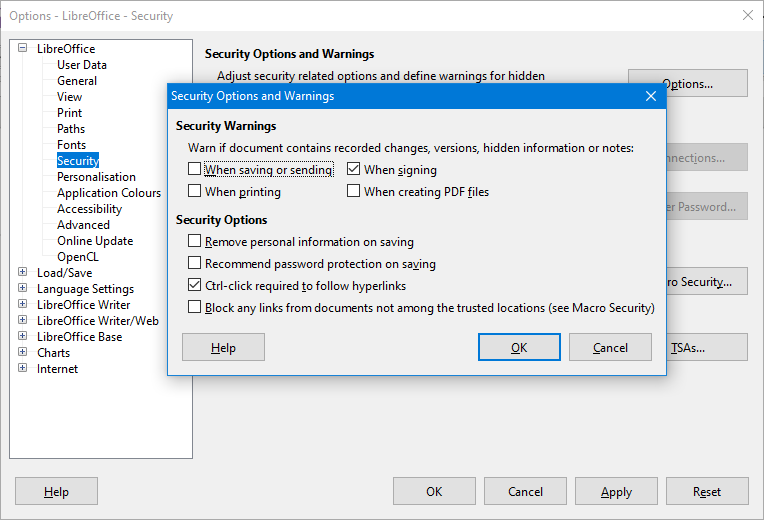I think this question can/needs to be split into multiple sub questions, but if you get all the answers it would not be a bad idea to combine them all into one wiki page.
- Personal information Meta Data:
AFAIK, LO only uses the info stored under Tools>Settings>LO>User data, which is empty by default on windows… This may be different on Linux? Or maybe a username gets filled in from OS account info on corporate deployments?
It has a checkbox to (not) use this information.
If enabled, it is probably also used for comments and track changes functions. (empty by default)
As the files are XML-based, if there is any info you should be able to automatically strip it out by third-party parsing tools. (In case you want to do so on documents not created by you). (Unless they are encrypted? )
There is also an per document ‘apply user data’ checkbox under 'File>options>properties
NB: Actually your question made me look; it turns out LO automatically added a browser window title to it’s ‘TItle’ field metadata during a cut-past action from an email. This captured my mail address.
Under Options>Security>warnings, you can let LO give warnings for some PPI data, but I am not sure which.
Not sure how saving on an external drive would make a difference here.
Perhaps your OS adds user account-related metadata to your files for access restrictions? Saving on your local computer provides this info anyway.
- signing:
LO integrates with OpenPGP software, which you can use to sign your documents.
You can use this to prove who you are.
https://wiki.documentfoundation.org/Development/gpg4libre
- Encryption:
By default, LO supprorts password encrytion of files. (see other links for documentation.
As I understood it, if you have the OpenPGP suite installed then this can also be used for encryption, allowing for asymetric keys when sending documents?
You can easily set the saving directory, so you can probably set an encrypted drive as as default save location.
Cloud
LO does not need any cloud info to run. Auto-update checks can be disabled, and bug reports ask for permission.
It does allow you connections to some cloud services, with an option to remember passwords or not. (no idea how these are stored)
NB: Perhaps you can ask for Veracrypt containers to be added as ‘cloud’ login location?
There exists a cloud version of LO in devellopment by Collabora, and integrated in some Next-Cloud based hosting.
These can be hosted by yourself locally or online, or be done by a profider.
If you use a free/hosted provider, by some it does show your email address when publicly sharing files.
classified document handling
I have no idea what this is, but it showed up in search results so I thought I would include it:
“May be relevant? As LibreOffice deepens its government and corporate base, the open source office suite adds features like classified document handling”
Classified! LibreOffice 5.2 adds document access control | InfoWorldLibreOfficeWarnings.PNG