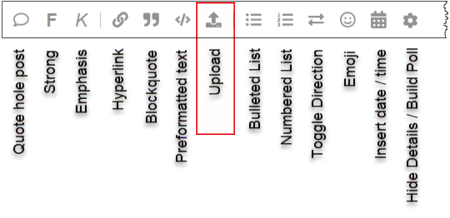For a couple of days I have had troubles, particularly if I haven’t saved a file. All of the Libre Office Writer files I have open simply close and I have to re-open them. But if I only want to open the one, of course all of them re-open.
Until today, and nothing I can do can get them to re-open. I get to the ‘finish’ command and it goes to ‘not responding’ and that’s the end of it. Nothing else, I have to take the option to close the program.
What can I do? Windows 11 in near new Acer laptop.