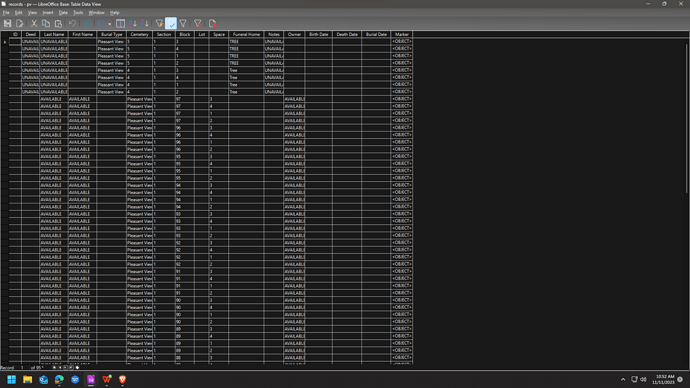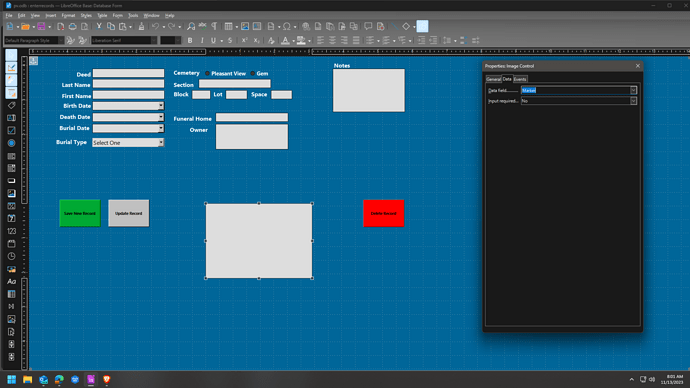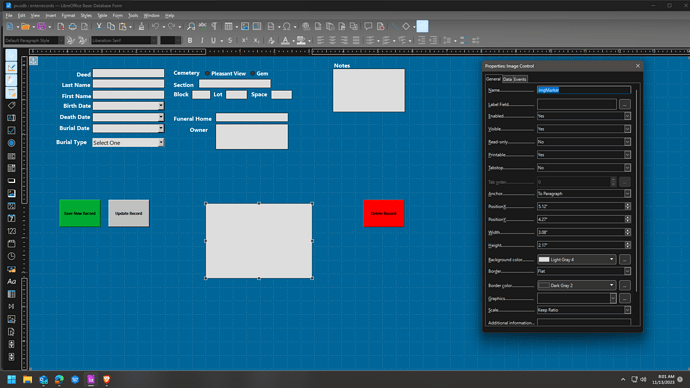Right off the bat I am using 7.6.2.1 on Windows.
I’ve been working on getting a db setup for a project at work and have been using the Frugal Computer Guy’s videos to assist me a bit. Realizing that we’ve probably got vastly different versions of the software of course.
Anyway. I’ve got a form setup to add/edit records. I’m trying to get it setup so I can attach a picture to said records. He’s using “Image Control” to do this. I setup everything the same way he did. He can right click on the form and add an image. When I right click, nothing happens. At all.
I can embed an imagine anywhere using the image button, but I need to be able to add a picture to each record as needed.
Here’s the video I’m referring to at about the 3:00 minute mark.
LibreOffice Base (15) Embedding a Picture - YouTube
Any ideas as to why I can’t do it the same way he is? And/or is there a better way to go about doing this? Our forms are basically the same, I just have different information as mine isn’t for demonstration purposes.
Thanks in advance.