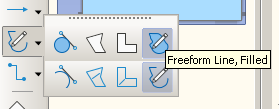Hi,
I created a shape with the pencil. I edited it by moving the little squares and their handles. It is closed (as far as I can tell).
Yet, when I select it and try to apply a colour (with the bucket), nothing happens.
The workaround is to start with a shape, such as a square. Then “convert to curve”, add points and redraw the desired object.
But it would be nice to be able to apply a colour to a shape drawn with the pencil.
Please tell me how to do this.