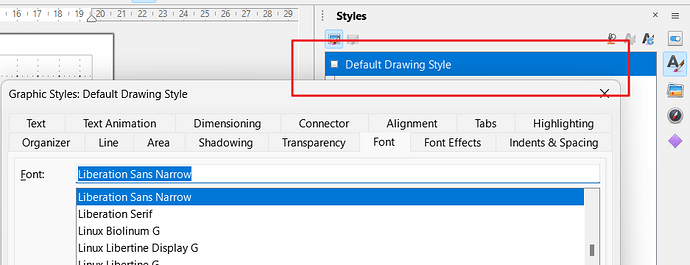I followed the online info and it said to
Open Styles on the right,
Right click on “object with no fill and no line”
Select Edit Style
I set the Font to Veranda, and the size to 10 pt. and clicked on OK (I am using Draw as a replacement for Visio, not PowerPoint)
Then I selected Update Style
I then Inserted a Text Box and the Font come out as Liberation Serif 24 pt.
I went back and repeated the process for “object without fill” and retested. Same results.
I then close Draw and reopened the file I was working with. Inserted a Text Box and the Font come out as Liberation Serif 24 pt.
But if I look at Default Styles under Styles they are set to Veranda 10 pt.
Am I missing a step?