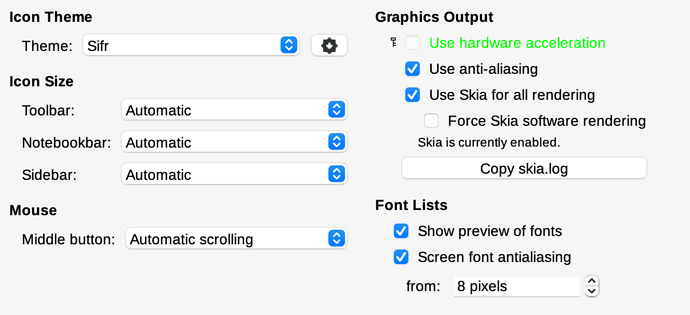I was switching through the themes. After selecting the theme “Sifr,” I cannot change back to any other theme.
The same issue was reported here, but unfortunately, I don’t understand the solution and cannot find any more information on the theme location.
Below is a screenshot of the “View” menu. I cannot enable hardware acceleration either.
I’m on MacOS 15.3.1, LibreOffice 25.2.2