In Libre Calcl Is there an option to set the column width to accommodate the widest text or entry in the sheet?
I can’t find it, but may have missed the setting.
Accustomed to and tired of constantly paying for updates to MS Excel.

In Libre Calcl Is there an option to set the column width to accommodate the widest text or entry in the sheet?
I can’t find it, but may have missed the setting.
Accustomed to and tired of constantly paying for updates to MS Excel.
Not so much column width, I’m looking to automatically set the column width to contents i.e. small to large, entry in an already populated sheet. I got the answer from the good folks below. Thanks.
I made a test and found that the maximum width of a column is 100 cm. Such a cell can take almost the entire 1 paragraph of the “Lorem ipsum” text (about 10-15 characters are missing). In terms of characters and spaces such cell takes about 550 characters and spaces.
Setting: select colums, right click select width and set it to 100 cm or just click the increase button and let it run up to the maximum.
Thanks for that. I was actually looking for the function Edward mentioned.
If you’re asking how to set the column width to accomodate widest entry, the procedure is similar to Excel. You can double click the right column separator in the column header, or you select the column, right click, and choose optimal column width. Both methods will also work if you select multiple columns.
This is indeed also possible and leads to the same limit being in cm 100. @Edward3 - thanks for adding this.
Thank you. I was looking in the Format /Column menu, and was not thinking to click on the separator. Either way; it seems like it does not offer the option of “widest entry” at least on my PC. In Excel on the top menus there is Format/Column Auto Fit Selection. This adjust any and all columns to the widest text in those columns, if already entered. In Libre, using optimal width brings up a dialogue box asking for input in cm. ?
@shearer - The auto-formatting is possible. It just looks a bit unusual because the little pop-up window shows possibilities to make setting.
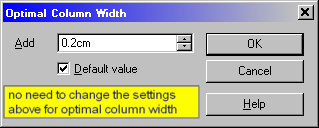
Select column > right click > optimal column width > and hit enter when the little window pops up. You don’t need to make any settings for the optimal column width.
I know this is a while later, but I have a problem. I want to change my column to the widest text in the column, right now my LO 5.0.2.2 changes the width to accommodate the label, or the first row.