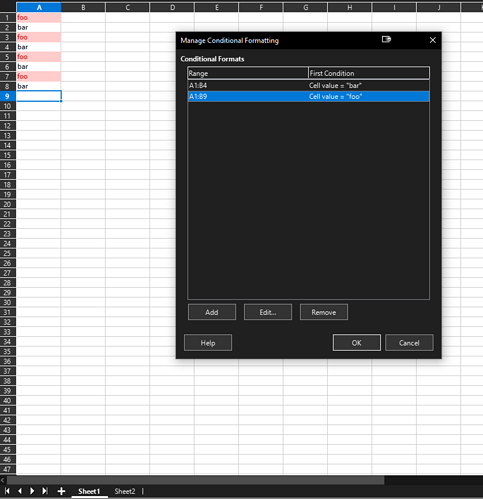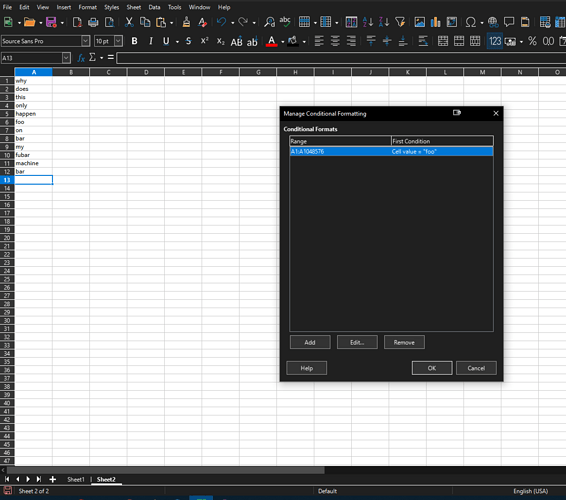I recently upgraded to the 24.x branch from somewhere in the 7.x branch, and I’m seeing some weird UI decisions in conditional formatting, and trying to figure out whether this is a bug or as-intended. Normally my google-fu is decent, but it seems to be failing me here.
The problem, in short:
- On a new, blank ODS, create a Conditional Formatting rule for cells A1:D5, where the value “foo” produces a red-shaded style.
- Insert a new sheet, “sheet2”. Create a Conditional Formatting rule for cells B3:F42, where the value “bar” produces a blue-shaded style.
- Now, if you open “Manage Conditional Formatting” from any sheet in that workbook, you’ll see both entries, with no sheet name to disambiguate between them.
In this case, the ranges were different, so I suppose I could just try to remember which range goes with which sheet. But if the ranges happened to be the same, that doesn’t help.
From my testing, the actual rules themselves are only active on the sheet where they’re created, so there’s no bleed-over. But they’re visible from all sheets, which is an organizational nightmare.
Was this actually intentional, and if so, why? Or is this a UI bug/mistake of some kind?