I want to connect a value of spreadsheet 1 with another one, but I get always an err:540
What do I have to do that it works? In WIN Excel it’s very easy …
In WIN Excel it’s very easy
… probably, but then LibreOffice seems to care more about your security.
No question … but that’s the reason I’m at LibreOffice with UBUNTU 
But I’m not expecting some high sophistic thing, Only to get a sum figure from on calc sheet automaticly updated in a different calc sheet. No external data from else where … On sheet should “communicate” with the other … Not tooooo much expected … isn’t it?
Hello,
please read Libreoffice help - Error Codes in LibreOffice Calc, which states:
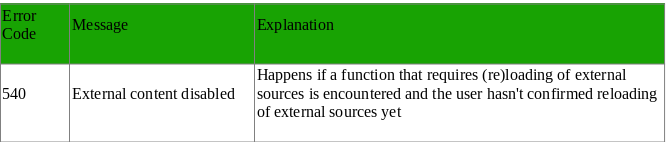
Hence you did not take any measure to allow external content.
For that to work automatically you need to:
-
Tools -> Options... -> LibreOffice Calc -> General -> Section: Update Links when opening - Option: [x] Always (from trusted locations) -
Tools -> Options... -> LibreOffice -> Security -> Button: Macro Security -> Tab: Trusted Sources -> Pane: Trusted File Locations -> Button: Addand select the directory where your file linking to other files (not the location of the file, which is linked to) is stored.
Have done like suggested, but still no success … further Err:540 !!
It’s not a “suggestion” - it is the way it needs to be configured and if it doesn’t work this way, then it should be considered a bug. But since you did neither mention your LibreOffice version nor the full version of your Ubuntu release, I can’t perform any test myself.
Ohhhh sorry … but here are the “needed” information:
UBUNTU 20.04.2 LTS
Libre Office 6.4.6.2 Build 1.6.4.6.
UBUNTU 20.04.2 LTS Libre Office 6.4.6.2
I trust this combination only if you have followed this procedure (once after an initial install):
Completely remove anything related to LibreOffice
dpkg --list | awk '/ii/&&/libreoffice/{print $2}' | sudo xargs apt purge --yessudo apt autoremove --yes
Reinstall
sudo apt install libreoffice libreoffice-gtk3 libreoffice-sdbc-hsqldb libreoffice-help-en-us --yes
For the “why” - see Lubuntu 20.04, LibreOffice 6.4.3.2. My Samsung ML 1610 printer does not print text correctly through LibreOffice. It prints graphics correctly
(There is no guarantee that this fixes your issue, but without doing this, there is an ever lasting uncertainty)
Hi there, got this morning an update from LibreOffice … now rel. 6.4.7.2
Version: 6.4.7.2
Build ID: 1:6.4.7-0ubuntu0.20.04.1
CPU threads: 4; OS: Linux 5.8; UI render: default; VCL: gtk3;
Locale: en-ZA (en_ZA.UTF-8); UI-Language: en-ZA
Calc: threaded
Will try it now again to join data from one calc sheet with the other one …
Interesting wise … NOW it’s working properly (incl. your suggestions) to change some “options”.
THANK you 4 your help.
Regards Thomas
If the answer works for you, please consider to click the check mark ( ) next to the answer. Thanks in advance …
) next to the answer. Thanks in advance …
