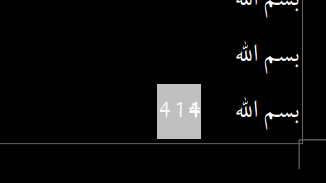You have messed up automatic behaviour of Writer by fiddling with Default Paragraph Style. You explicitly set Right-to-left (RTL) in Properties Text direction of Alignment tab. The correct setting is the default one Use superordinate object settings.
Apparently, you did the same in other styles.
This parameter is very very special. You must not change it unless you want special effects. It is even so special that it seems to be outside the standard inheritance rule (I fixed it in Default Paragraph Style but it didn’t forward to Body Text though it is not reported as being set manually in the latter).
Writing multi-lingual documents is full of traps. You manage this by informing Writer about the language. Language properties then dictate writing direction. If you force it like you did, language properties are ignored and you end up with your problem.
By default, your computer is ar_DZ, i.e. RTL. Here you want to write an English document. The simplest way to handle this is to set language to French in Default Paragraph Style Font tab. This supposes you haven’t direct formatted your document and also fiddled with the styles (notably properties in Alignment).
My advice is to restart from a blank document where you set language to English in Default Paragraph Style and you paste your existing tyext as unformatted to get rid of all style inconsistencies. Above all, don’t direct format. Learn how to use styles. If I guess correctly about your document contents, it is not a 2-page one-shot type-and-forget one. You won’t succeed without methodical styling.