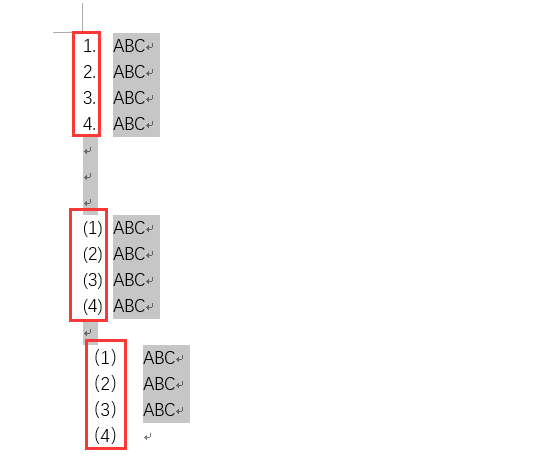It works “as is”, without any special preparation. If it is not the case, it may depend on OS.
Here is my test case:
- OS: Linux
- distribution: Fedora
- source application: LO Writer 5.x (old version on present computer)
- target application: KWrite (a text editor)
I created a numbered list and a “plain” paragraph in Writer. I selected the list. The highlighted area could not include the first number, but apparently it is only a visual feedback to hint about the selection limits. I then copied the selection.
I pasted it in KWrite. The items numbers were also pasted, including the first one.
The morale of the story is LO Writer shows what can be effective selected in the user-typed text. If this text is annotated with LO-generated data, this data is also selected and internally translated into something compatible with the final target.
To show the community your question has been answered, click the ✓ next to the correct answer, and “upvote” by clicking on the ^ arrow of any helpful answers. These are the mechanisms for communicating the quality of the Q&A on this site. Thanks!