@karolus thanks, updated to use that syntax.
@Zizi64: the older method is described in https://www.openoffice.org/udk/common/man/tools.html#idlc.
But I used the newer unoidl-write: from the SDK command prompt, I run
unoidl-write "C:\Program Files\LibreOffice\program\types.rdb" D:\pyFloatToHex\XPyFloatToHex.idl D:\pyFloatToHex\XPyFloatToHex.rdb
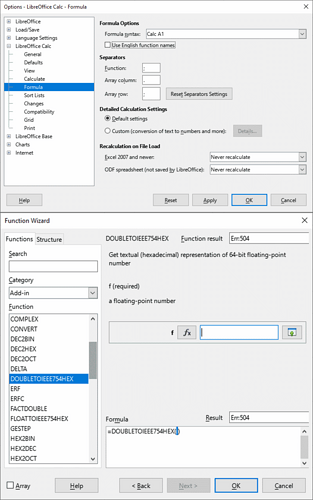
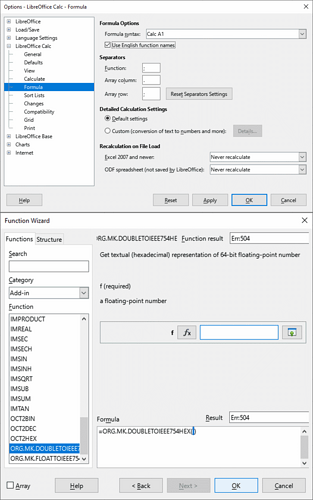
 Please file a bug report. This is definitely related to
Please file a bug report. This is definitely related to