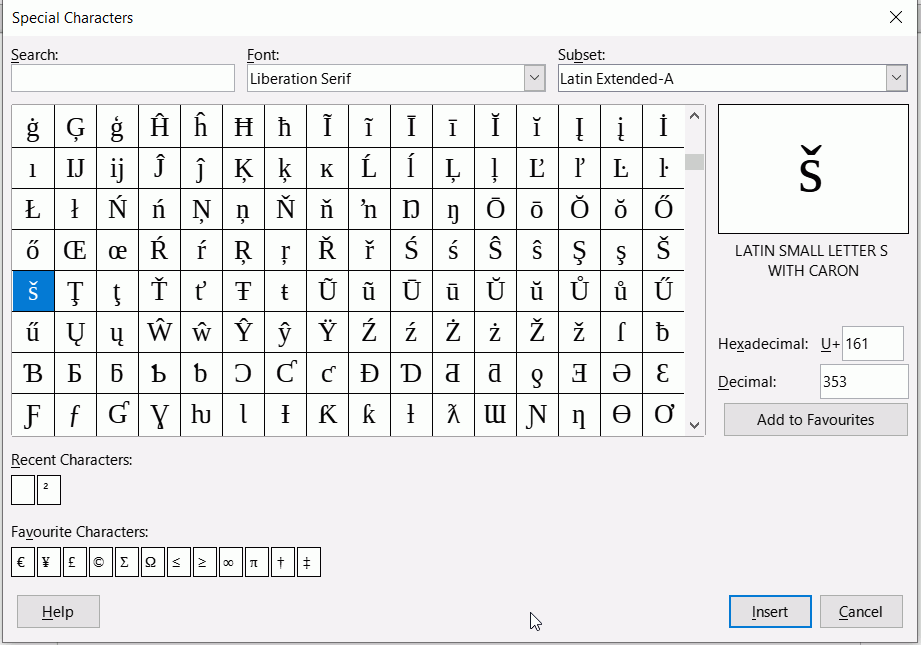If I need to use a character that is not on my keyboard in a text file or email, etc. , I just open up my character map program, double click on the character, it appears in the box below, and I can cut/paste it into whatever program I wish.
Except LOW, where, for š (see, it even works here!) I get \u0161
Is this intended behavior, or is this a bug?
(Yes, I did find LOW’s “Insert Special Character”, which I was able to use, but since in LOW, I can find all kinds of things, from pictures, to website text, and all just copy/paste s just fine into LOW and perfect, but not single characters from a character map program…)
I am using Debian Testing and Wayland/Sway 1.5.1 .
gucharmap 1:13.0.8-2
libreoffice-writer 1:7.1.5-2
firefox-esr 78.13.0esr-1
and each of them is running natively under Wayland (not xwayland)