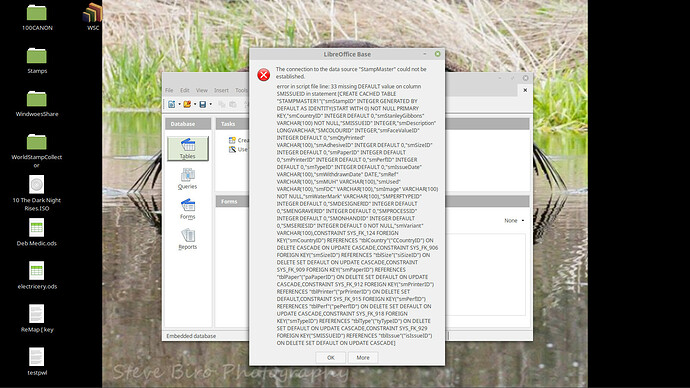I have a database for my stamp collection. It as been normalised with numerous related lookup tables. Given that there was an issue with default values I had to go back and convert many fields to all caps to permit SQL to update the default values. The SQL commands all completed normally and I went back and changed the relations to allow for cascading of updates and setting defaults on delete. Now I get the attached error on screen whenever I even attempt to open the database. I cannot open anything to let me either correct, or extract the data from the tables.
The question being is there an easy method to get to the data, or should I write it off (not a desirable thought, but I CAN live with it)