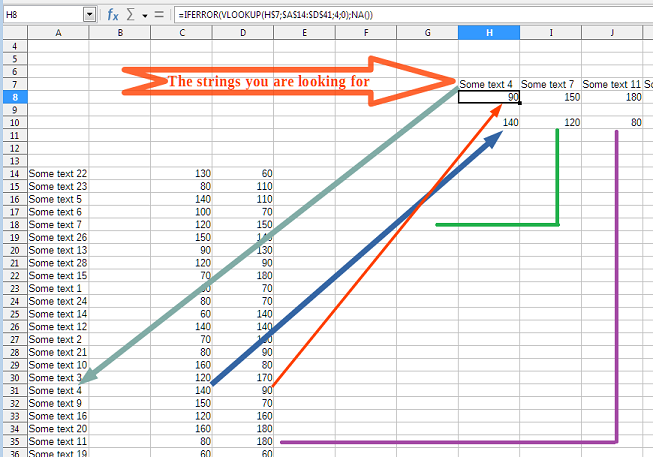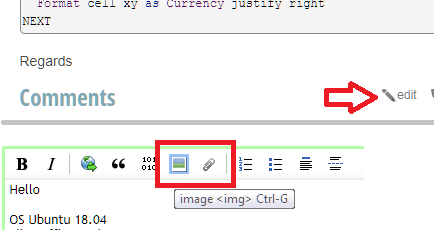Oh, I looked at your picture!
Unfortunately, we have a typical “XY problem” here - you asked for a macro from the very beginning and we tried to make a macro for you.
In fact, you need specific values from table A14:D41, which are easy to obtain using not very complex formulas and writing a macro is the way you came up with because you didn’t know how to make these formulas.
Let’s put the search texts you labeled “text to find 1”, “some text to find 2”, etc., in cells H7:Q7. If you don’t want to see them there, that’s not a problem, there are many ways to hide them (white font on white background, cell format code ;;; and a few others).
Now in cell H8 write =IFERROR(VLOOKUP(H$7;$A$14:$D$41;4;0);NA())
And in cell H10 write =IFERROR(VLOOKUP(H$7;$A$14:$D$41;3;0);NA())
These formulas differ in only one digit (4 or 3) - the column number in table A14:D41
Now format these two cells the way you want (as Currency justify right).
Copy this, highlight the I8:Q10 range and paste.
I assure you - it is much easier and faster than writing a macro, debugging it and making it work correctly.