LO 7.2.4 on Windows 10.
When customising the Salutation I get this:
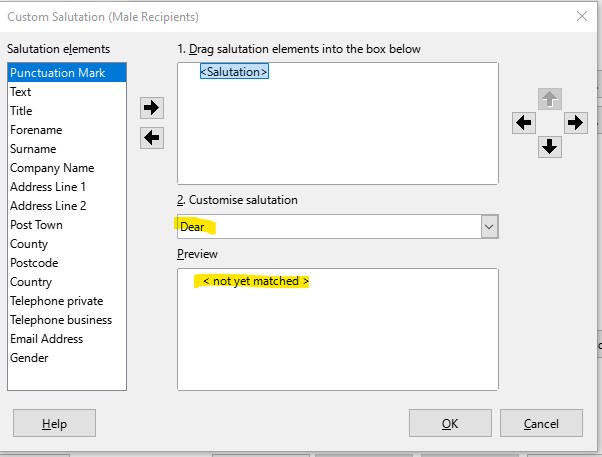
I then add the Forename field and get Forename.
How do I get the salutation to say “Dear Forename”?

LO 7.2.4 on Windows 10.
When customising the Salutation I get this:
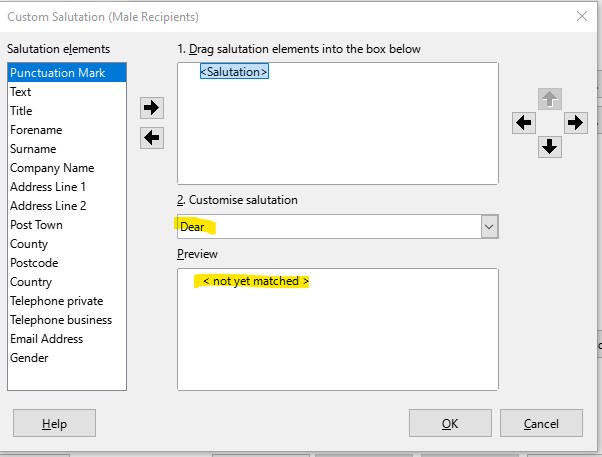
I then add the Forename field and get Forename.
How do I get the salutation to say “Dear Forename”?
Hi, thanks for that. Salutation now sorted and appears on the document to be emailed.
But - when I do the email, the salutation doesn’t appear on the email! The rest of the document does, just not the salutation.
What now?
It appears your original question has been answered. As for the Email, I just tested on Ubuntu 20.x Mate with LO v7.2.4.1 and had no issues.
Have no idea of your setup or what document you produced or how you processed. Since I cannot reproduce your problem, I cannot answer your question of:
Possibly provide more information such as OS, LO version, what your created and how you processed.
The LO and OS versions are in my original post.
I just created an ordinary document, no fancy formatting or anything. I set an ods file as address source and followed the mail merge wizard. That’s all.
Should not have to search through your posts to find information. There are multiple and one mentions both Win 10 and Mint 20.
.
And I understand that worked? Then what is this about Emailing?
.
Email worked for me with a salutation on Ubuntu 20. Mail merged the document and then Emailed it. All OK.
.
Don’t know where else to direct you.
You don’t have to search. the original post of the question you are answering contains the information.
That’s the normal way.
Mail Merge in Writer
and that
How to send a bulk mailing by e-mail?
If it does not work for you try the Safe Mode.
My apologies. Overlooked that.
What has me confused is the problem you state is:
But what is the salutation? Or is there one?
Have re-tested here in Safe Mode with Ubuntu 20.x and a salutation with wording and a DB name field appear in each document attached to each email.
Ah. I’m not sending as an attachment - the document is directly merged into the body of the email…
Fixed - I have to add the salutation field manually to the document before merging into email!