I have a formula that has started to produce nonsense results:
=IF(E5<>E8,"ERROR","OK")
To check I tried the inverse:
=IF(E5=E8, "OK", "ERROR")
But it still reports ERROR when E5 and E8 are the same value.
Here is a screenshot of the Function Wizard showing a forumula result of ERROR when both values are the same.
The formula is a monthly check. Sheets for Jan to Aug report right, but can I get Sep to work?
I must be blind to something obvious, but cannot see it  , sorry.
, sorry.

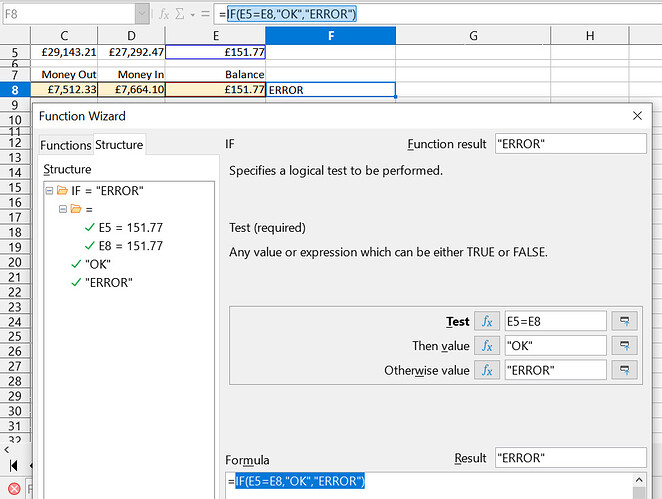
 but it fell through the seive. Now I’ve struggled with an example…
but it fell through the seive. Now I’ve struggled with an example… 