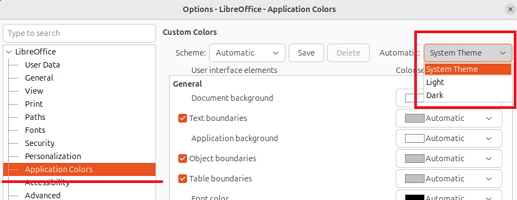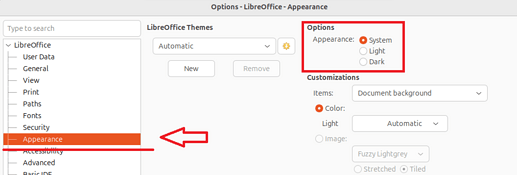Is there a way to toggle Dark/Light mode from the main UI without going through Tools > Options > (searching through a bunch of unfamiliar options) > toggling the incorrect dark mode toggle >> REPEAT > finding the correct dark mode toggle > getting what I want > forgetting where I was in my work?
The User Journey in just toggling light/dark is not short enough, it’s very nice to type most of my work in dark mode, but as I’m using a GUI WYSIWYG editor, I’d like to be able to quickly toggle it on/off from either a GUI button or somewhere more convenient.
As it stands, the dark mode is not as well integrated with the rest of the system, but is generally usable, but when it’s not, having to go through this many steps to toggle it on/off is not something I find acceptable to my workflow.
For reference, I’m using Ubuntu 22.04 and the libreoffice that’s available through the main repos.