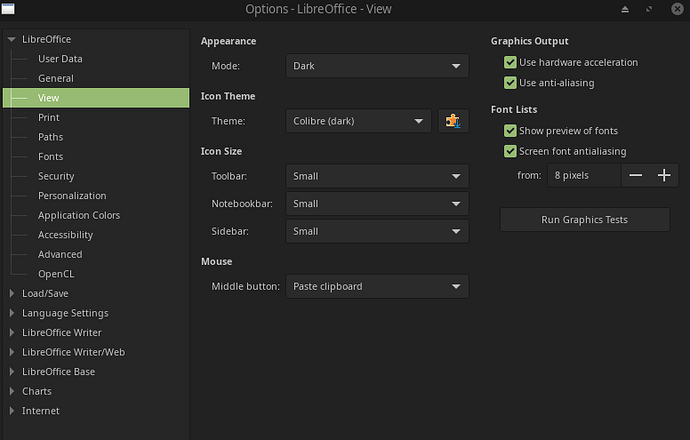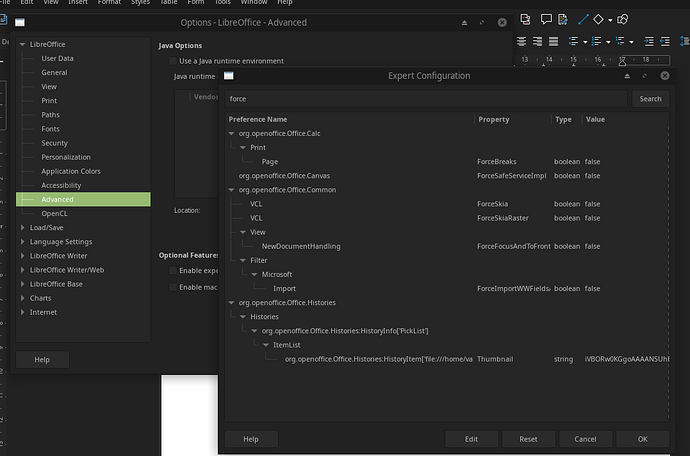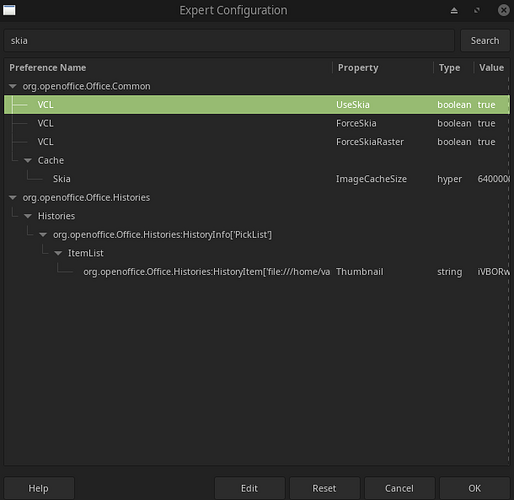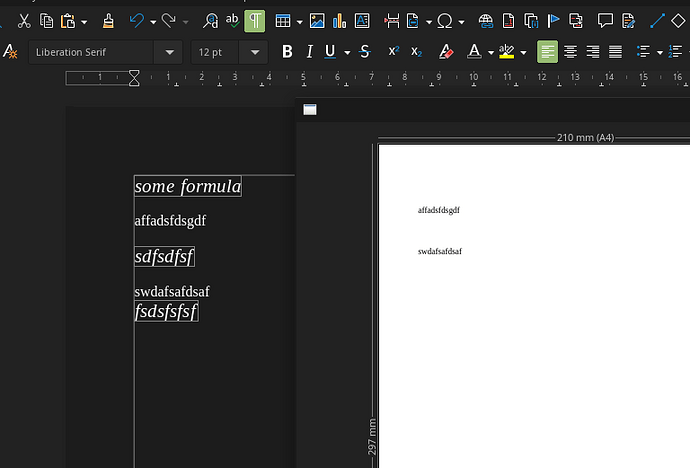Hello, this is my first post, I use the dark theme on writer, when I printed a document containing formulas, they were missing.
I tried to solve it in different ways, I searched the internet and found “Print” in the formula properties, (which was already enabled by default).
Then on my own it occurred to me that the dark theme might be interfering, so I switched to light.
Now the formulas were white on white, they did not change to black like the text. I had to left click on each one to make it “update” to black white on.
And now I go to print and in the preview they DO APPEAR.
I go back to the dark theme, the formulas are black on black(they still do not respond to theme change), if I click on one, it turns white on black, in the print preview that one “disappears”(white on white) and the others that I did not click on (that did not update/change color) are visible.
I think I found a bug, I can’t think of what to do to fix this behavior.