Writer defaults to the pointless Print View. Why? Is this 1980? Who would ever use Print View and lose half their screen width? Who even prints today? Makes zero sense. How do I get it to default to Web View? You’d think after switching it 500 times it would catch on. But no. Surely there is a way of setting the default view. How can designers be so out of touch with the world around them? Inquiring minds would like to know.
The PDF format (used as a portable, electronic “print out” of the editable document) is Page based too.
You seem to be very affirmative about users’ desires.
Before complaining and ranting against developers, be accurate. To answer your question, we need to understand. What is your OS? Which LO version are you using? What do you call “print view”? There is no such choice in View menu, only Normal and Web.
Why do you want Web View (what is your purpose?)? Web view suppresses many attributes of the document like page limits, whitespace display, … Your document is no longer shown as it would be printed. Yes, “printed” because Writer is intended to manage documents made of a sequence of pages with well defined dimensions and geometry.
Please, edit your question to give more matter-of-fact elements (instead of personal opinion). Don’t use a comment. Review your question.
PS: I am not a developer.
Save a template in web view and make it your default template.
I’d guess he just doesn’t like to see page breaks.
Menu/Tools/Options
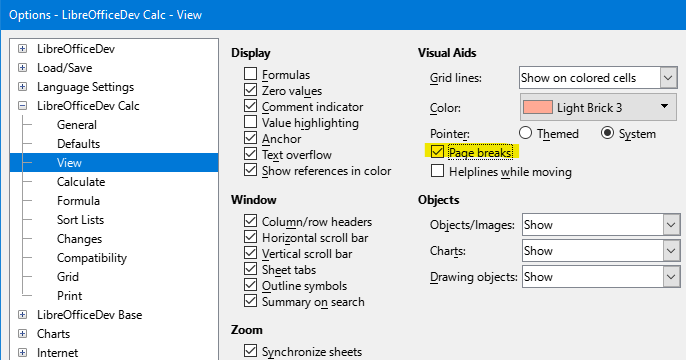
You can Zoom-in to the desired state/size of the Normal View. (choose the Single page View option first on right bottom of the screen.)
Whenever I see such a profound “my needs are everything anyone might need” attitude, I know there’s no reason to discuss anything. These people, who are astonishingly arrogant, will also inevitably start blaming developers being arrogant; and also will not realize that most of the people who disagree with them are users themselves, which would show that the claim of knowing what 99% of us (who are those “us”? your family?) want is false. And indeed, they will never accept that developers (and other community members) have to see much more realistic picture of multitude of actual users’ needs.
Just for context, here’s another pearl from the same author.
That would be me. I work in a quite traditional office, where we produce nice invitation as well as invoices. A lot of communication is done by letters, sending out filled forms etc. And I never suggested not to print labels on the parcels, but you are free to try.
.
One advantage of adhering to traditional ways, is the possibility to keep the archives (we are legally bound to) by just archiving pdfs. Not in every case it is allowed to invent a xml-structure and be done with laws.
.
As a regular reader of this and similiar sites, there are also a lot of questions from people who are actually writing “books” and how to print brochures is a reoccuring question also. So I would suggest to adjust your point of view a bit, even if you think I’m some kind of dino from the 1980 (actually the time I learned BASIC and Forth).
.
One of the topics, where I don’t use LibreOffice/ Writer is handling Websites (but I have to admit I fill some websites with “reports” directly from Base). The are better tools for this, especially taking modern concepts like css into account.
.
One of the actual solutions to your problem was already given by @Villeroy
Use templates, specific to your needs. The idea to have central settings, wich have to be changed everytime I switch from english to german or french language, or from US-legal to A4 etc is actually quite ancient. You can have multiple templates, tailored to your need. But unless you really are average Joe, you will have to create this yourself.
Usually I use more than one window, so Writer often occupies my right half of the screen, wich nicely fits an “ancient” page, so im loosing nothing there.
Well I don’t know ANYONE who prints way more than they work on documents. Of course in your situation it would make sense to default to print view but not in most people’s situations so why not simply just give us the option of what we want the default to open as or just open the same way it closed? That’s what most programs do. We set things up and expect them to be retained when we resume our work later.
We shouldn’t have to fiddle with templates. Settings should be retained when the program closes. But I will try it and hopefully it will work. And a belated thank you for the suggestion Villeroy.
And Mike my frustration is when programs blindly plow ahead ignoring the world around them.
Another issue is how Swriter deals with FullScreen. Its just a mess. It ignores the F11 convention we’ve had forever, it uses the same dumb FullScreen icon that blocks part of the page (isn’t the whole point of this setting to be full screen devoid of things blocking the page???) as Microsoft Word does. As if we need a reminder that its full screen when there’s no toolbars visible? Like how dumb is that? Its just pointless and stupid.
I guess I just despise needless stupidity in design. I see it everywhere. Its people that are not seeing the forest for the trees. Its HUGE in tech. Not sure why. But when people get trained in software they really need to learn to step back to get perspective. And to try to visualize how things would be if they thought like average people out there. Sure they’re brilliant at their job but that brilliance may not translate into usability and that’s the whole point of design. I hope that makes sense even if it may sound a little arrogant. 
Then the program would be fit only for one use case. Yours? And what about mine? I prefer a generic application I can tailor to my various needs (yes, I have several sometimes contradictory uses for LO depending on my documents) to a rigid monolithic one.
Which one?
I use LO precisely to evade from M$ hegemony and forced workflow. You complain about the differences in Writer, but have ever thought deeply about the orientations imposed upon you by M$? Are they really the ultimate answers to our needs?
So do I. Have you read the various LO guides and discovered the very sound underlying principles?
The main challenge with a suite like LO is it must be accepted both by a complete newbie or an aficionado of some other vendor and by a power user able to abstract his document contents so that the “message” can be conveyed under various forms (formatting and layout) without being betrayed by artefacts.
Obviously, you are the “epidermic” first-sight type of guy who tries to use a complex tool without reading first the manual, thanks to his previous experience with other tools. This may prove dangerous with real life tools like sledge hammers or pneumatic gear.
Then the program would be fit only for one use case. Yours? And what about mine?
If it kept the previous settings it would be great for everyone!
F11 has always been used for Full Screen. Since Windows 98! That’s 25 years! And of course its great LO has the ability to change those keyboard shortcuts. Options are always welcomed.
I mentioned MS Word because LO is not alone in this problem area.
Have you read the various LO guides and discovered the very sound underlying principles?
I’ve got about 5000 things to do before that. Yeah I’d love to know how to do everything LO but there are only so many minutes in each day. Asking the occasional question on forums helps people tremendously.
Under MacOS, it has always been used to show a reduced view of all open windows under all applications. F11 is not universally agreed upon; it is highly OS-dependent.
The question you asked is a common, irritating, invasive and unnecessary query: “Why do you want Web View (what is your purpose?)?” You, as a mod, or anyone else answering someones question have no need to know a persons purpose. Most of you can’t even relate to our situations, but may be able to provide an answer. Please just do that, and we will thank you. I, too, came here to find a setting to permanently enable web view, although I appreciate Libre Office and it’s capabilities, I don’t know them all and need help occasionally. I really hate to run into these rants when I search for an answer, it is unnecessarily stressful.
Thank you for the valuable idea. Makes my life easier.
.
But you have to admit: It would be even easier, if persons asking questions would try not to rant “how could you ignore my needs” in their questions. They should know programmers
.
.
Luckily everybody likes a little rant added after 30 month to a thread
Please read this, XY problem - Wikipedia , and know these x y questions occur frequently on this site. Knowing the purpose can help an answerer provide a satisfactory solution.
The helper even needs to know if you understand macros, or not!
Here is a very primitive (recorded) macro, what can switch to the WEB-view. Just store is into the relevant place and assign it to a relevant Event of the LO. Then the macro will run at opening any documents, and will set the WEB View, dynamically.
You can further develop or modify it if necessary.
sub EnforceWebView
rem ----------------------------------------------------------------------
rem define variables
dim document as object
dim dispatcher as object
rem ----------------------------------------------------------------------
rem get access to the document
document = ThisComponent.CurrentController.Frame
dispatcher = createUnoService("com.sun.star.frame.DispatchHelper")
rem ----------------------------------------------------------------------
dim args1(0) as new com.sun.star.beans.PropertyValue
args1(0).Name = "BrowseView"
args1(0).Value = false
dispatcher.executeDispatch(document, ".uno:BrowseView", "", 0, args1())
end sub
“Luckily everybody likes a little rant added after 30 month to a thread” LIEBOT
