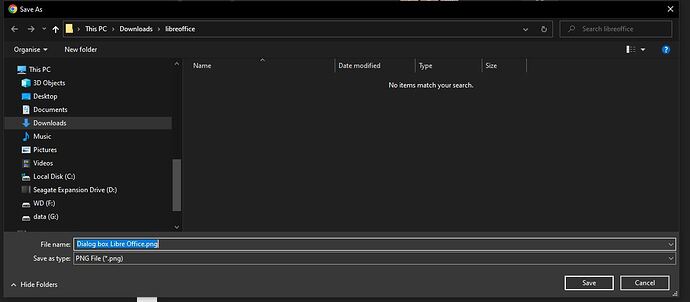Hi, I am using LibreOffice 7.5 in Windows 10
When I want to saveas a file I got this dialog :
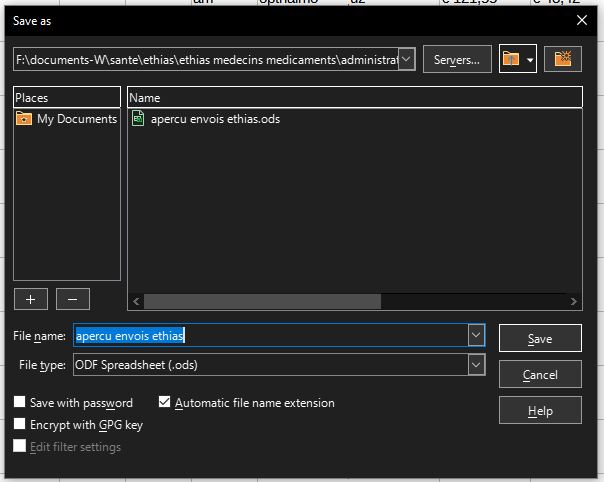
I can’t browse in these dialogboxes, neither to open a file, neither to saveas, because I don’t see the treestructure like Windows Explorer shows it. I see “servers” (whitch I don’t use, being just a simple user) and I can’t even go to another drive.
how do i get the (older) dialogboxes for file manipulation?
like this one (screenshot from another question about this topic in this forum) :
if I understand some other answers on a similar question it seems that Libre Office shows a new Windows dialog box. How could i get the old one back please
thank you