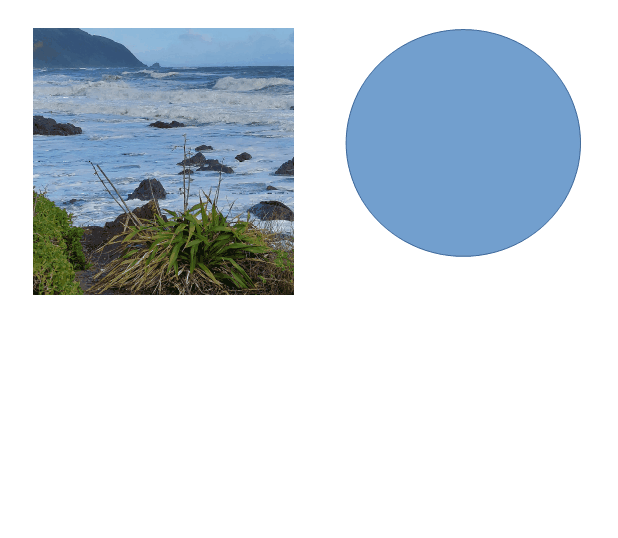I am trying to insert images in a circle form. In order to do so, I do Insert->Shape->Basic Shapes->Circle, and then from Edit Style I go to Area tab and import my photo as a bitmap.
My problem is that when I insert a new circle, it automatically has the last image as background, and if I change it - the new image is applied to old circle as well.
How can I have different rounded photos?