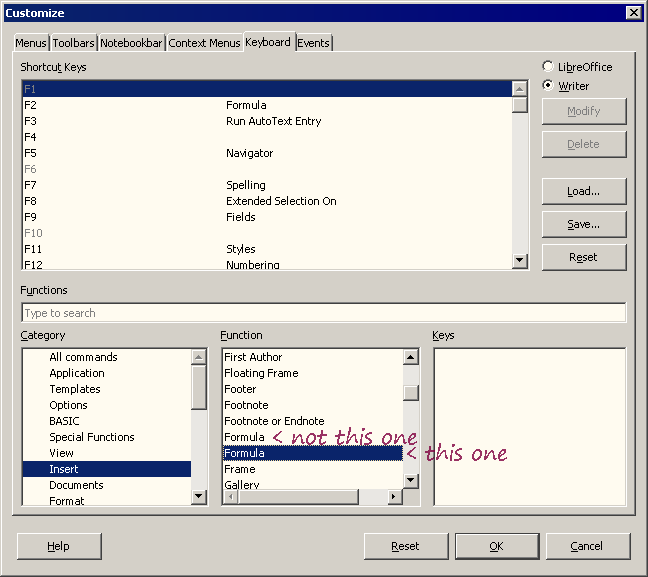Hi all,
Probably this is less technical question.
More like asking other user experience/opinion.
When we write, more often, we want to focus on the content, and do the formatting etc later.
As much as possible try to keep writing and focus.
But writing with a lot of math/formula object (either inline or numbered formula), is quite different thing.
Use mouse to find the toolbar insert formula, save, then quit the math app, start writing again, is not very convenient.
Then I set a shortcut for inserting Formula into Writer, so I don’t need to use my mouse.
Use the short-cut (enter the Math app)–> write the formula → save it (ctrl s) → quit the app (Esc) → to continue writing (in Writer), I press Esc one more time, such that I’m not selecting the math object, unfortunately sometimes the cursor is on the left of the formula, → press right arrow → continue writing.
Not very convenient but is there a better way?
Also, I still cannot find a way to modify the math object, unless I use my mouse for double-clicking or right-click → edit.
Using the short-cut for inserting formula is just replacing the formula with empty one.
I just want to know other experience about this.
I’m sure there are better ways to do this.
Thanks!