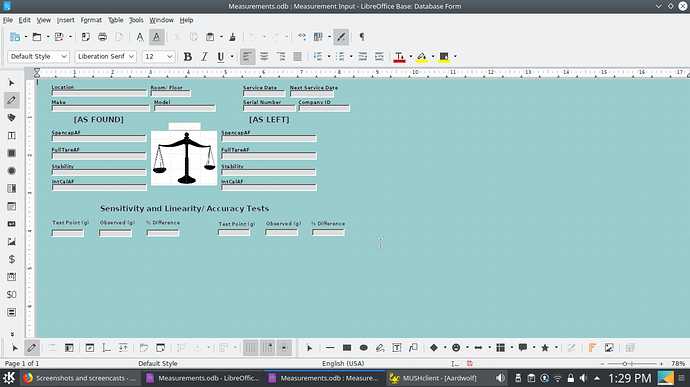Trying to find the best way to take user input from the test point box and observed box and run mathematical calculations between the two numbers and display it in the % difference text box. I thought it might be able to be done through query but It doesn’t seem to update automatically. I was hoping to have the % difference box update automatically once the other two input boxes are filled. Any advice would be much appreciated.
Hello,
There are a few ways to accomplish what you want.
Your first choice was to "…update automatically once the other two input boxes are filled. ". This can only be done using macros. The macros need to be written specifically for your form, controls and calculation. A sample of this can be found in my answer on this post → Base Form data uneditable. The sample ‘UpdateCalculatedFields.odb’ contains a form ‘TABLETESTMACRO’ demonstrating this.
You can also display this info without macros but it can only be done AFTER the record is entered. A query provides the result. In the above mentioned sample there is a second form, ‘TABLETEST’ demoing this. Another method to doing this is using a sub form, but again the resulting calculation is only available after record entry. This can be seen in the sample found in my answer on this post → Adding 6 Fields for Total but some fields will have no Data to Add. This is only a sample and how to accomplish similar results depends upon how is form is designed, how the data is presented and the actual calculation.
If you still are having problems with this, a posted sample will most likely help.