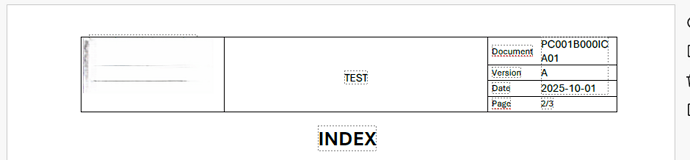Hello,
I am trying to convert a docx to pdf on an Ubuntu headless server. The original docx is written in Aptos font.
I have installled aptos on server at /usr/share/fonts/truetype/aptos/*.ttf. The main problem comes when converting the docx to pdf, the header font size is changed and distorts it severely.
Resultant header in pdf
In the original one, the fields Document, Version and Date are with font size equal to the page field and thus it fits in one line… The fields in the original docx file are mergefields automatically filled by an external program before performing the pdf conversion…
The conversion is executed with the command:
soffice --headless --convert-to pdf:writer_pdf_Export
Any hint on what can I change to avoid this behaviour??
Any help is very much appreciated!!
regards!