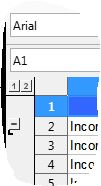I don’t know what I did to make this happen, can anyone help me get rid of this? Clicking on 1 or 2 makes that row disappear from my sheet. When it happened I was trying to delete a row, but the budget sheet froze while I was in the middle of that function. So not a clue as to how to correct or what this function is called. Can anyone in LibreOffice land help me? Tried to attach a picture, not sure if it was successful. Thanks!