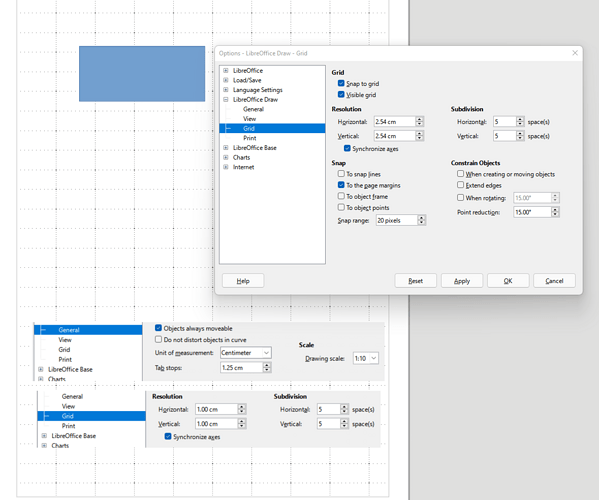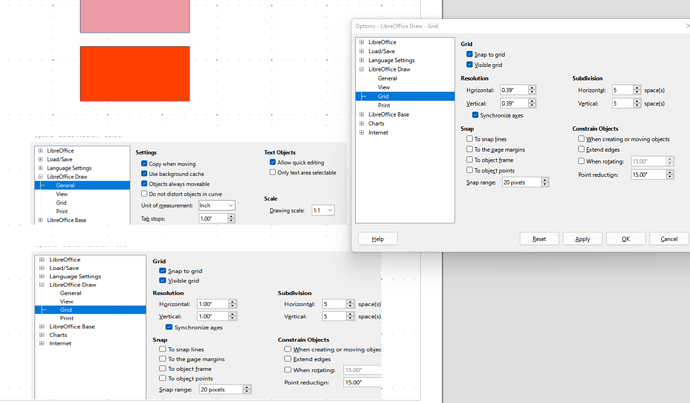So I discovered today that the reason I often have trouble with drawings is that apparently the grid settings aren’t stored with the drawing. So it’s very important to remember your grid settings for every drawing you make and carefully restore them each time you open a drawing to change it. I’m not very good at that unfortunately. If this is wrong someone could perhaps set me straight but in my searches I haven’t seen any very useful solutions to this problem. I’ve been looking but can’t seem to find if there is a place to suggest modifications to provide a way to save these settings with each drawing. So:
- Please someone tell me I’m wrong or,
- Where would I go to suggest this update?