Hey,
I’ll start by saying I don’t have a lot of experience so please forgive me if this is simple and I just haven’t figured out how to search a solution for my problem.
I have a cell in sheet 1 (A1) set up as a drop box linked to a data range in sheet 2. For example the drop box lists computer models (Dell, Lenovo, Acer etc.) I also have data ranges set in sheet 2 for all the models from each manufacturer.
Is there a way to set the next cell (B1) to display a drop down of the data set relating to the selected model? For example if I were to select “Dell” from the drop down in A1 the drop down in B2 would show the data set for Dell and if I changed A1 to “Acer” it would change the B1 drop down to the data set for the Acer models.
I hope this makes sense, I guess I would call it a filter but in drop down menu form. The over all goal is to be able to select Make then Type then Model then specs. If I were to use one drop down for all models it would be hundreds of lines long and efficient.
Am I asking too much?
Thanks in advance.

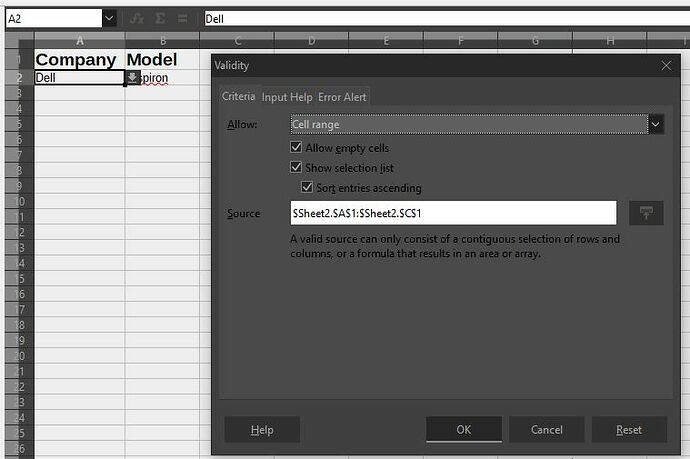
 Exactly what I was looking for.
Exactly what I was looking for. in the upper left of the answer to mark it correct, as described in
in the upper left of the answer to mark it correct, as described in