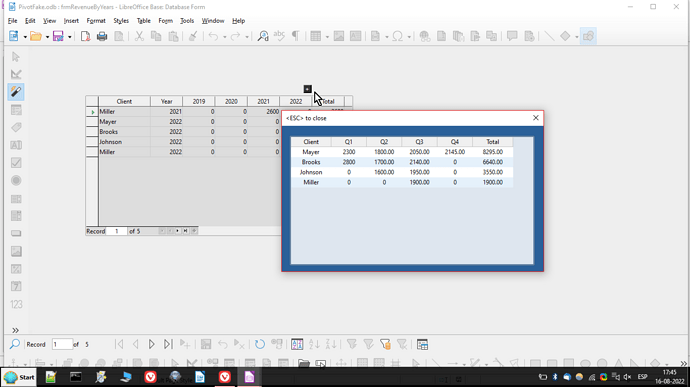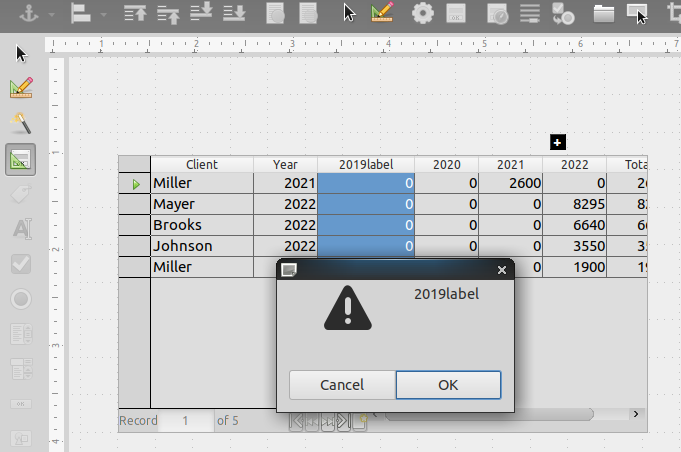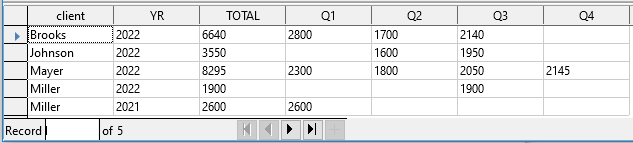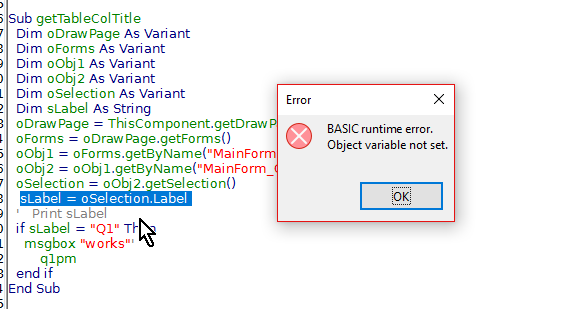Hi,
Win10 LO 7.2.7.2 HSQL 2.61
From memory Access 2002 introduced some nice pivot tables and pivot charts.
You may have started off with one pivot listing sales by years e.g
1998 1999 2000 2001 etc
once you doubled clicked the columnheader of a year, the table expanded to show quarters,
once you double clicked a quarter heading it opened up the associated month, ….
Now HSQL does not support pivots but one can do crosstabs… I would like to simulate the above dynamic but have hit a couple of issues.
First I believe that in crosstabs pretty much everything needs to be hardcoded such as future years, not a problem per se however you would end up with lots of zeros in the future.
So the question is can a column in a tablecontrol be hidden if all rows are 0 ?
Secondly, no problem with year, quarters, months queries as these are all constant quantities, but how would I set up a crosstab for number of days of a specific months as they tend to vary 28,29,30,31
Thirdly is there a way to capture the column headers caption to a variable to pass on to a query to open the relevant pivot in either a form or a dialog.
At times I use a little + button as shown below. Sample db attached.
PivotFake.odb (26.5 KB)
Thanks for any suggestions