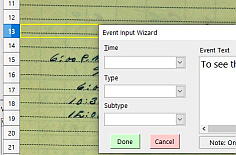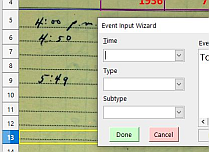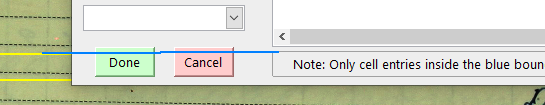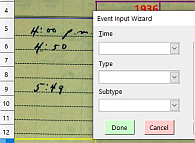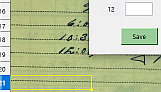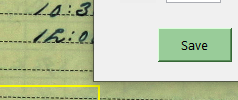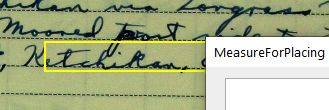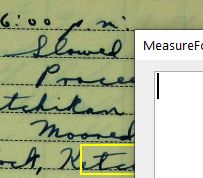Thank you, @jimk!
Your solution solves the problem of the ratio of “box units” to pixels. There is still the issue of accounting for the width of the Calc headings, toolbars and etc. I.e., if A1 is the Active cell, then your code places the dialog at the top of the Calc window, not at the top of A1.
For my particular set of toolbars and headings, I put the top of the dialog at the top of the active cell by modifying your code with this:
Dlg.setPosSize(point_pixels.X, point_pixels.Y+56*2.54,,, com.sun.star.awt.PosSize.POS)
To place it so the bottom of the box is aligned with the top of the active cell:
Dlg.setPosSize(point_pixels.X, point_pixels.Y+56*2.54 - 256,,, com.sun.star.awt.PosSize.POS)
where 56 is the number of “box units” between the top of the Calc window and the top of cell A1. I got it by getting the Y position of the dialog by placing it at the top of A1. I just need to figure out how to get that value of 56 from the system.
The last step will be to convert the dialog height to the units for Y.
Dlg.GetPosSize().Height = 225. My measurements by getting the Y position when the top and then the bottom of the dialog is aligned with a particular cell is 256 and, on my daughter’s Mac, it was 212.