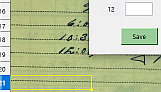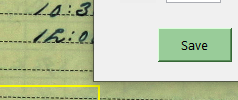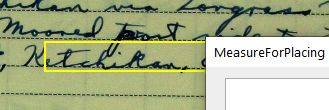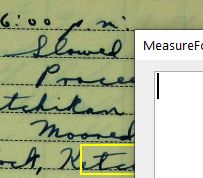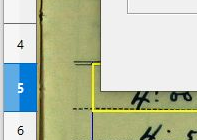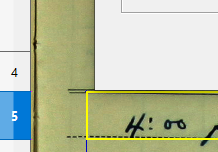Hi Ratslinger,
I loaded your code, and I got the Model.Height of 106 and the Dialog.Height of 225, both of which I knew, but which was good to see confirmed. In theory, moving the dialog up 225 units should place it so the bottom of the dialog is aligned with the top of the active cell. However, a value of 256 is needed. The zoom value is 100%
Here is the box, aligned with the top of the active cell.
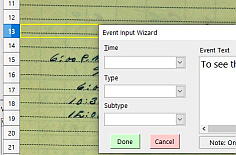
Here it is, moved up 225 units. The bottom of the dialog is below the top of the active cell.
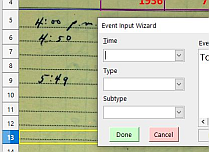
I’m sure it’s a coincidence, but it appears that the top of the active cell aligns with the top of the information box to the right of the Cancel button.
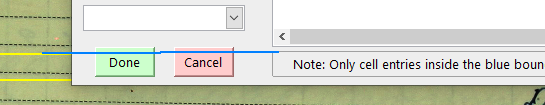
And moved up the 256 units. Now it’s lined up. It needed an extra 31 units. 256/225 = 1.1378. Or, 256/106 = 2.415.
Your code gave 225/106 = 2.12264150943396
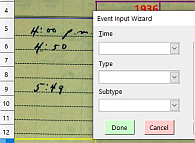
Your code used measurement units APPFont, for this to work I need to use MeasureUnit.MM_100TH.
I’m getting closer, but I’m not there yet.
I have been playing with numbers, and I can get this: 106 * 2.54 * .96 = 258. Is it possible that I have somehow to account inches/mm and my 96 points per inch? I think this may be it.
Thank you,
Michael