Check the path that you save the file to.
In addition, check all your LO paths:-
(menu):Tools→Options→LibreOffice→Paths
Whichever one it is, you’ve forgotten something, somewhere…
Update Oct 1 2015:
Thanks for the extra info + screen-shot of your Paths dialog:
!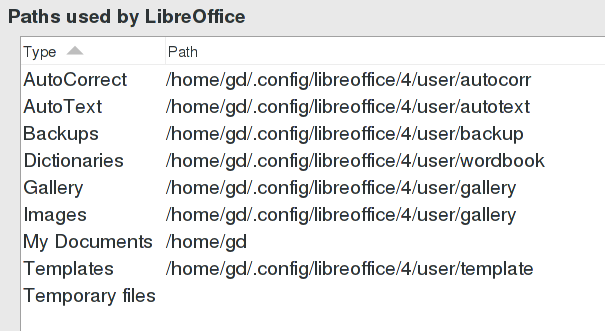
Your report that (I paraphrase) “it works with root but not with my user” is ordinarily a clincher for a simple permissions issue, and most likely on the /tmp dir. If it helps, here is my root listing (notice how /tmp is 777):
:~$ ls -al /
total 84
drwxr-xr-x 20 root root 4096 May 28 22:15 .
drwxr-xr-x 20 root root 4096 May 28 22:15 ..
drwxr-xr-x 2 root root 4096 May 29 21:10 bin
drwxr-xr-x 3 root root 4096 May 28 22:16 boot
drwxr-xr-x 18 root root 3400 Oct 1 11:03 dev
drwxr-xr-x 155 root root 12288 Oct 1 11:03 etc
drwxr-xr-x 3 root root 4096 May 28 22:15 home
drwxr-xr-x 17 root root 4096 May 29 21:12 lib
drwxr-xr-x 5 root root 4096 Sep 26 02:43 media
drwxr-xr-x 2 root root 4096 May 28 22:15 mnt
drwxr-xr-x 28 root root 4096 Aug 18 13:37 opt
dr-xr-xr-x 171 root root 0 Oct 1 11:02 proc
drwxr-xr-x 22 root root 4096 Aug 18 13:51 root
drwxr-xr-x 2 root root 12288 May 29 21:13 sbin
drwxr-xr-x 2 root root 4096 Sep 16 2008 selinux
drwxr-xr-x 3 root root 4096 Jan 20 2009 srv
dr-xr-xr-x 12 root root 0 Oct 1 11:02 sys
drwxrwxrwt 8 root root 4096 Oct 1 11:23 tmp
drwxr-xr-x 16 root root 4096 May 28 22:44 usr
drwxr-xr-x 14 root root 4096 May 28 22:44 var
-rw------- 1 root root 0 Jan 30 2009 .Xauthority
My experience of web-support was that PHP required Apache to have full permissions all the way from root to the sub-dir. However, that’s not the situation for LO (see /home above), so just check the immediate containing dir.
If nothing else works, then it may be that LO has gone rogue on you. There is a simple fix…
Restart with a Default profile (Q58416).
If this helps then please tick the answer ( )
)
…and/or show you like it with an uptick (∧)

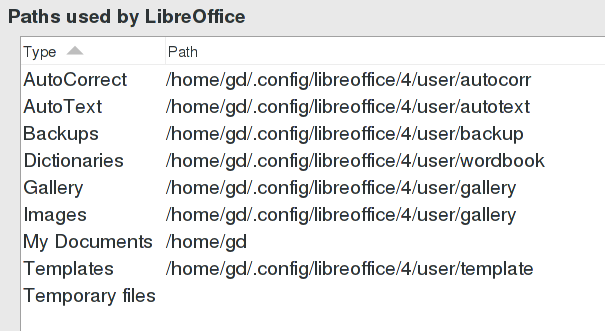
 )
)