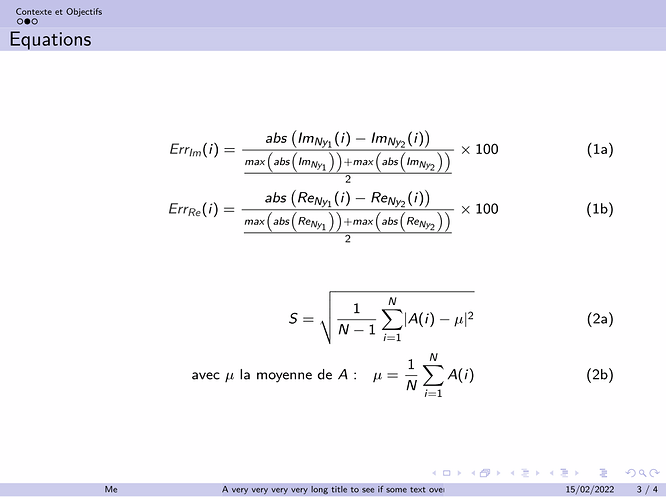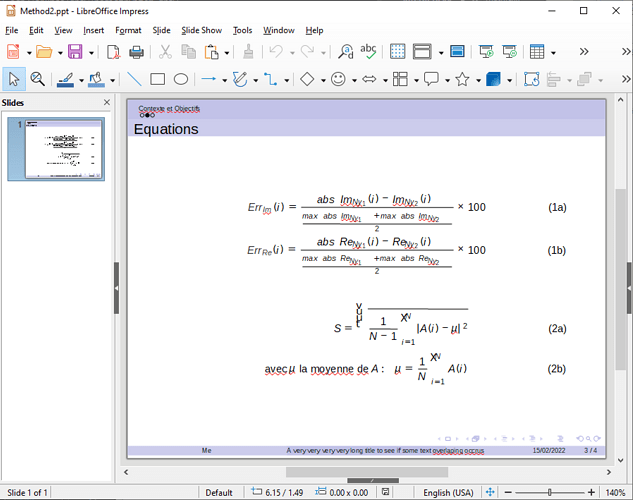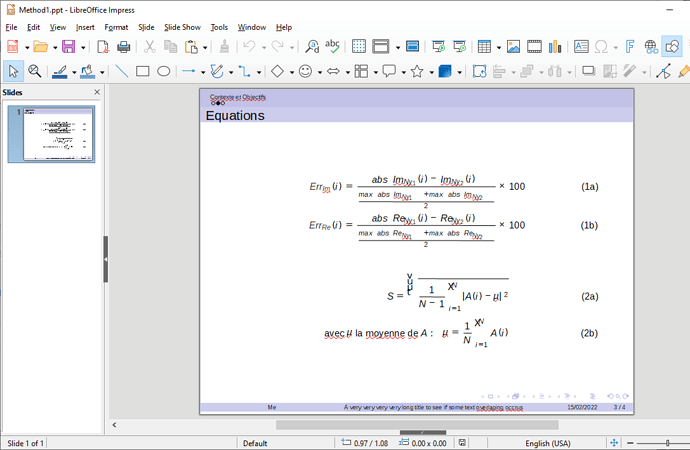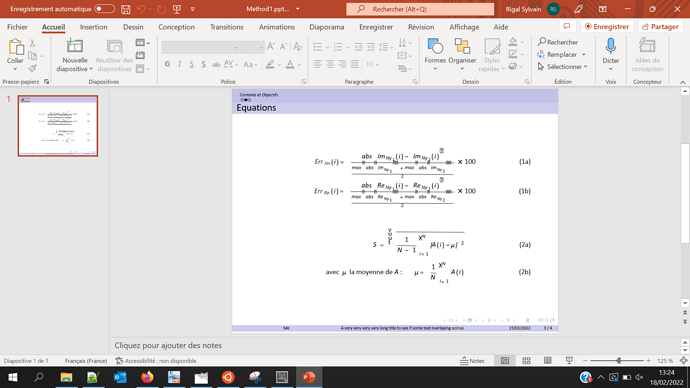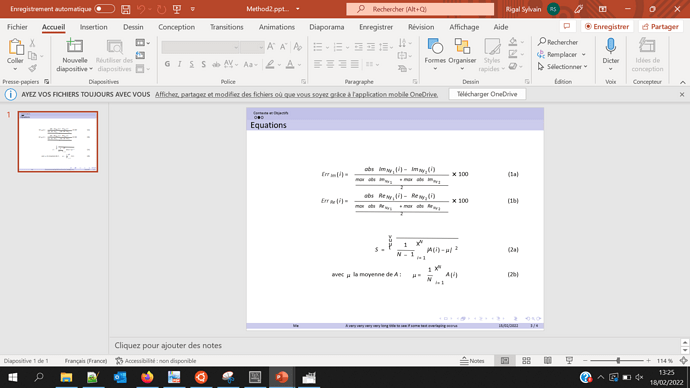Sorry for yesterday, I reached the maximum responses for my fisrt day and had to wait 15h before writting another response…
It appends just at the moment you gave me the final working solution XD !
So, your last command line works fine for me too (lets call this solution : method 1):
soffice --infilter=impress_pdf_import --convert-to ppt path/to/file.pdf
If you are interrested in some feedback, it seems that the conversion from PDF to PPT is a bit better when it’s done in several steps (PDF->odg + Unoconv:odg->odp + odp->ppt) (lets call this solution : method 2) because as you can see in the attached files, the parenthesis are not showed in equation in slide 3 but a ? symbol is present instead when converted with the one step command.
It’s not a problem for me. Your solution with a one line step is perfect.
I try to do this since more than six month I think and you solve it yesterday ! Thanks
About the WSL, just for this conversion it would be ok to do it on Windows but this conversion is part of a larger sequence that I prefer to automate on Linux rather than Windows… But even this larger sequence could be automate on windows but I got used to automate things on Linux because I found the code more friendly and a lot of very usefull inline tools are not available on WIN especially when it comes to LaTeX programming and .tex file conversion (pandoc, htlatex, etc.).
I work actually on the possibility to convert Beamer (LaTeX) to PPT in order to give something editable for people who don’t use LaTeX. Libreoffice PDF to PPT is the best way I found after a long time of research !
Here the initial PDF generated with Beamer (in attachment the ppt generated by the two methods):
Method1.ppt (99 KB)
Method2.ppt (98.5 KB)