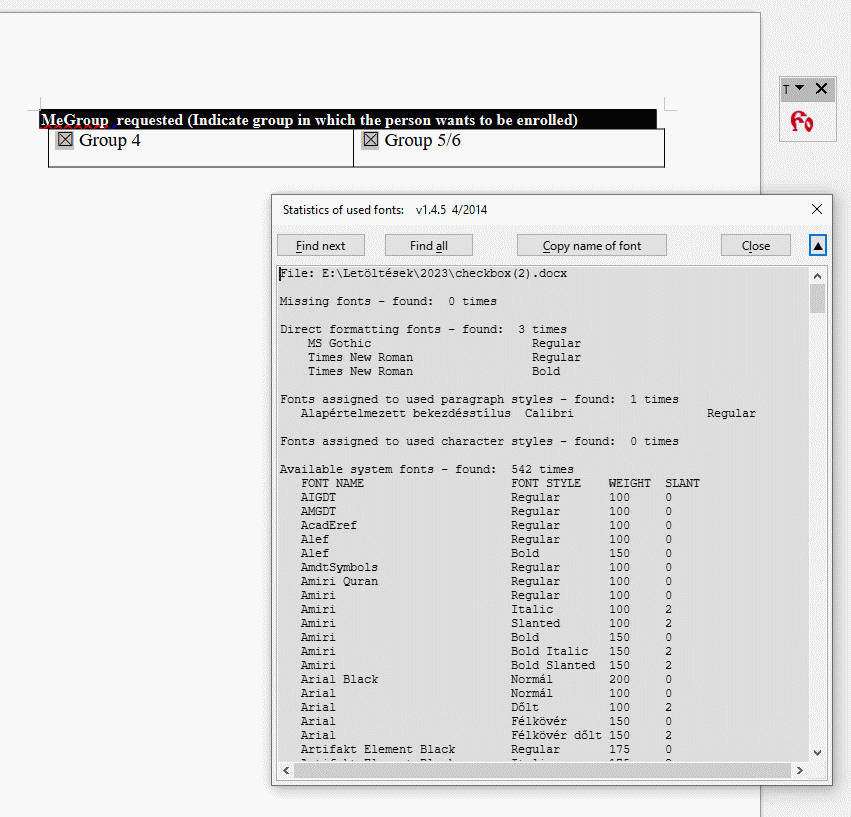When converting DOCX to PDF using Export As in LibreOffice 7.6.2 I am getting this error below. I do have the font MS-Mincho installed.
%%[ ProductName: Distiller ]%%
%%[Page: 1]%%
MS-Mincho not found, using Courier.
%%[ Error: typecheck; OffendingCommand: show ]%%
Stack:
(a)
0.0
[]
10.0
0
0
1.0
false
%%[ Flushing: rest of job (to end-of-file) will be ignored ]%%
%%[ Warning: PostScript error. No PDF file produced. ] %%