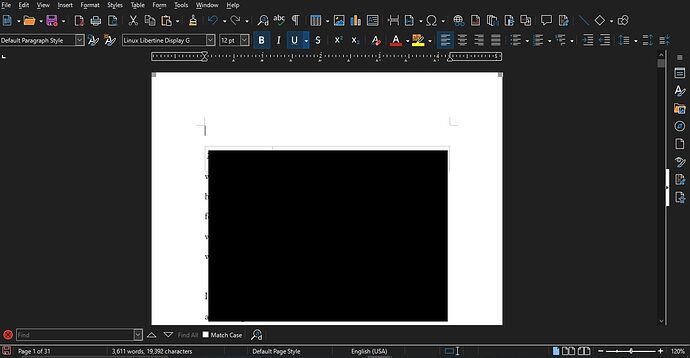Hi folks. If this has been posted before, sorry, I’m not even sure if I’m describing this correctly.
I am working on a poetry document that must be perfectly formatted, and I got it just right… until I deleted the “working first page” to make what was the second page the first page, and found that the table that is the first item in the document is now a line under where it should be, yet backspacing does nothing. The cursor registers there being space there, and I can type on that first line, but I haven’t been able to close the gap and bring the table up to the first actual line.
(the reason why it wasn’t a problem before, I guess, was because the first page was a “working title page” that enabled me to put as many or as few line breaks so that the then-second and now-first page aligned perfectly with the margin)
In other words, the program is “forcing” me to have an empty (or filled) line (and its spacing underneath it) before the content of the table.
This document will become a .pdf that is getting sent to Amazon KDP (and other outlets) for sale as a paperback book, so it’s imperative that this is resolved.
I have cut out the content for the screenshot, but you can see what I mean.
Thanks so much for any help with solving this problem.
Version 24.2.5.2, .otd doc