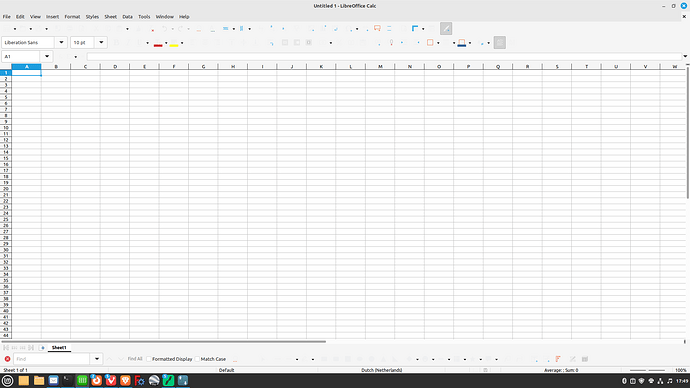I had reinstalled my OS (Linux Mint 21.3 Cinnamon) and restored all software. Only Libreoffice had a ‘new’ appearance on which the tools in the topbar looked faded. I tried to re-install but I cannot restore it. I also tried to get back to the default (under Tools, Customize but unsuccesfully. Any suggestions? I attached a screenshot.
Have a look at this comment and see if it applies to your situation, LO on Mint Linux already in 7.6 but still not able to switch to light mode? - #3 by zfrey
Thank you. I have modified the file like was suggested but without any success. I have a second look tomorrow to make sure I didn’t miss anything.
looks like you have a icon theme that did expect a dark ui-widget background. When you set Tools → Options → View → Icon Theme to “Colibre” or “Elementary” without any addage (no dark versions) the icons should be visibly distinct to the ui-widget color.
(the linked answer by myself is about enforcing ui-widget color as last resort and doesn’t apply to you)
Thank you zfrey. That solved it. I just like to add that I had not been changing any setting. I did however copy my old settings to a fresh OS install. Very happy to have the visuals back again.